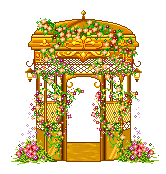MENGGANTI CURSOR
Kunjungi Totally free cursor,klik disini atau cursors-4u klik disini dan pilih cursor yg diinginkan,
gambar 01
gambar 02
" Untuk tutor videonya lihat di area widget ( kanan ) di bawah playlist video "
Setelah itu copas code yg berwarna biru tersebut.
atau copas kedua code tesebut ( yg ada di dalam kotak teks area ).
Ni contoh cursor buatan ane sendiri yg ane pake di blog ini :
code:
<a align="center" style="z-index:9;visibility:visible;"></a><a href="http://garudablackboy.blogspot.com" target="_blank" class="tfc"><style>HTML,BODY{cursor: url("http://downloads.totallyfreecursors.com/cursor_files/eagle.cur"), url("https://blogger.googleusercontent.com/img/b/R29vZ2xl/AVvXsEhjRkYdm2jLGohbBhM16s8JS_MaddQbfJoMQrWSRHzFiNv6CpwEXtIQNZ9L4XH5obxzVGoI7yEzil0GJWKQQWFkro82N-5fuGLPG5tnvjRGBAaAeeGlHWi3ScksNiTMEwJOeCk3UBwHjiA/s1600/444.png:w48h48"), auto;}</style><div style="position: fixed; bottom: 0px; left: 0px;width:110px;height:130px;"></div></a>
<style>A:hover{cursor: url("http://downloads.totallyfreecursors.com/cursor_files/mask-flash1.ani"), url("https://blogger.googleusercontent.com/img/b/R29vZ2xl/AVvXsEgrshWLGfOkQ2lzTV5UBnh8aTl7BorNsyB0wvG7S1cNckPxfeOAW_XZoUg0ySa_UN597xrUjP5uXRDkxc2AVkxpUghAl_YjkqoMokoXOcI6Eb6V6xXZY7bTPQgDnfkAyNvoKxs4yj7miSk/s1600/samurai.png"), auto;}</style>
ANIMASI IMAGE SLIDE I
Widget ini akan memberikan gerakan dari sudut ke sudut,
dari kanan ke kiri/dari kiri kekanan tergantung perintah dari HTML tsb.
code domba
code naruto
code helicopter
code elang
code bulldog
code kelinci
code lumba-lumba
code robot
code hantu
code gorilla
code 4 angels
code spider I
code spider II
code spider III
code shark
code while
code yelow fish
code black yelow fish
code flying fish
code shark II
code elephen
code rusa
code dogy
code cumi2
code fish 1
code dogy 2
code fish 2
code fish 3
code fish 4
ANIMASI IMAGE SLIDE II
code fish 5
code kura2
code
code jerry
code kangaroo
code angel 1
code angel 2
code seller
code police
code train 1
code
code
code
code dino 1
code dino 2
code dino 3
code duyung
code
code
code
code
code
code
baby cupid
Ket :
Untuk mengubah ukuran gambar ganti nilai code width="250"
lihat contoh dibawah : ( ganti nilai 250 dengan nilai 10 sampai dngan 500 ).
semakin kecil nilai maka akan semakin kecil ukuran gambar tersebut.
<marquee direction="right" scrollamount="20" height="auto" width="100%"border="0" title="" style= "position:fixed; bottom:-15px; left: 0px;" /><a href="http://garudablackboy.blogspot.com" target="_blank"><img src="http://www.smaboy.com/uploads/userfiles/201301/14_28_v6zp4.gif"width="250"></a></marquee>
-- // --
Untuk menyesuaikan letaknya ganti nilai bottom/top:-15
lihat contoh dibawah :
nilai pada bottom/top bisa sobat ganti dengan nilai 10 sampai dngan 500/-5 sampai dngan -200.
<marquee direction="right" scrollamount="20" height="auto" width="100%"border="0" title="" style= "position:fixed; bottom:-15px; left: 0px;" /><a href="http://garudablackboy.blogspot.com" target="_blank"><img src="http://www.smaboy.com/uploads/userfiles/201301/14_28_v6zp4.gif"width="250"></a></marquee>
-- // --
Untuk mengubah speed/kecepatan gerakan gambar ganti nilai code scrollamount="20"
lihat contoh dibawah : ( ganti nilai 20 dengan nilai 1 sampai dngan 100 ).
<marquee direction="right" scrollamount="20" height="auto" width="100%"border="0" title="" style= "position:fixed; bottom:-15px; left: 0px;" /><a href="http://garudablackboy.blogspot.com" target="_blank"><img src="http://www.smaboy.com/uploads/userfiles/201301/14_28_v6zp4.gif"width="250"></a></marquee>
--//--
Dan untuk menentukan jarak sudut gerakan ganti nilai width pada code marquee.
lihat contoh dibawah : ( ganti nilai 100% dengan nilai 120%/130%/150% )
<marquee direction="right" scrollamount="20" height="auto" width="100%"border="0" title="" style= "position:fixed; bottom:-15px; left: 0px;" /><a href="http://garudablackboy.blogspot.com" target="_blank"><img src="http://www.smaboy.com/uploads/userfiles/201301/14_28_v6zp4.gif"width="250"></a></marquee>
karena akan membuat cursor di profil sobat tidak berjalan dengan baik,
Dan untuk requeze animasi seperti diatas tuliskan di buku tamu/facebook chat.
(------Tess Ok On Google Chrome and mozilla. Berikan Comentar Sobat Mengenai Widget Ini.-----)
TEKS BERJALAN PADA TITLE BAR
code ini akan memberkan gerakan teks pada bagian atas title bar,
tepatnya disamping lambang/icon favicon smaboy lihat gambar :
salin code berikut dan ganti teks yg berwarna hijau dengan teks yg sobat inginkan.
code :
<script language="JavaScript1.2">
var message="JUDUL YANG MAU DIMASUKKAN"
var message=message+" "
i="0"
var temptitle=""
var speed="175"
function titler(){
if (!document.all&&!document.getElementById)
return
document.title=temptitle+message.charAt(i)
temptitle=temptitle+message.charAt(i)
i++
if(i==message.length)
{
i="0"
temptitle=""
}
setTimeout("titler()",speed)
}
window.onload=titler
</script>
( perlu diingat widget ini memerlukan kapasitas memory yg cukup jika terasa berat load pada profil sobat saat mnggunakan widget ini sebaiknya hapus widget ini )
MEMBUAT BUKU TAMU / CHAT BOX PRIBADI
Apa keuntungan dari widget ini...???
widget ini sangat berguna untuk tempat chating pribadi anda...
selain sebagai tempat chat keunggulan lainya ialah isi obrolan kita akan,
tetap ada dan tidak akan hilang sampai waktu yg ditentukan/sampai sobat sendiri yg menghapusnya.
perbedaan dari tempat chat asli dari smaboy ialah isi obrolan chat asli smaboy akan hilang,
bila kita tutup obrolan tersebut,dan obrolan di chatbox ini akan tetap ada walaupun kita logof,jadi kita dapat melihat obrolan2 terdahulu.
lihat contoh gambar ini :
Bagaimana...???? menarik bukan....
ok langsung saja cekidot...
Pertama-tama kunjungi situs penyedia chatbox disini.
lalu masuk ke menu signup isi formulir anda dengan benar,
kosongkan kotak your website jika tdk memiliki website.
setelah selesai registrasi silahkan klik publish dan copy paste code yg ada pada,
kotak textarea lihat gambar :
widget ini sangat berguna untuk tempat chating pribadi anda...
selain sebagai tempat chat keunggulan lainya ialah isi obrolan kita akan,
tetap ada dan tidak akan hilang sampai waktu yg ditentukan/sampai sobat sendiri yg menghapusnya.
perbedaan dari tempat chat asli dari smaboy ialah isi obrolan chat asli smaboy akan hilang,
bila kita tutup obrolan tersebut,dan obrolan di chatbox ini akan tetap ada walaupun kita logof,jadi kita dapat melihat obrolan2 terdahulu.
lihat contoh gambar ini :
Cara menggunakanya pun mudah,sobat hanya perlu memasukan nama di kotak user.
dan tuliskan pesan dikotak message.
chatbox inipun dilengkapi juga dengan smiles ( emoticon ).
Bagaimana...???? menarik bukan....

ok langsung saja cekidot...
Pertama-tama kunjungi situs penyedia chatbox disini.
lalu masuk ke menu signup isi formulir anda dengan benar,
kosongkan kotak your website jika tdk memiliki website.
setelah selesai registrasi silahkan klik publish dan copy paste code yg ada pada,
kotak textarea lihat gambar :
setelah selesai reload profil sobat dan lihat hasilnya..... :D
Letakan code widget ini pada posisi paling atas dari code2 lainya.
Bila sobat ingin widget ini melayang2 di profil sobat tinggal menambahkan codescript.
lihat tutornya di bawah ini :
Ganti dan tambahkan code widht,height,frameborder dengan code yg q kasih warna hijau.
<!-- BEGIN CBOX - www.cbox.ws - v001 -->
<div id="cboxdiv" style="text-align: center; line-height: 0">
<div><iframe style= "position:fixed; bottom: 200px; left: 141px;"frameborder="2" width="190" height="250" src="http://www7.cbox.ws/box/?boxid=718946&boxtag=jdqwj6&sec=main" marginheight="2" marginwidth="2" scrolling="auto" allowtransparency="yes" name="cboxmain7-718946" style="border:#100000 1px solid;" id="cboxmain7-718946"></iframe></div>
<div><iframe style= "position:fixed; bottom: 115px; left: 141px;"frameborder="2" width="190" height="82" src="http://www7.cbox.ws/box/?boxid=718946&boxtag=jdqwj6&sec=form" marginheight="2" marginwidth="2" scrolling="no" allowtransparency="yes" name="cboxform7-718946" style="border:black 1px solid;border-top:0px" id="cboxform7-718946"></iframe></div>
</div>
<!-- END CBOX -->
( ane sarankan untuk tidak memakai widget hujan/kembang api karna akan mengganggu widget ini )
CURSOR ANIMASI
widget ini akan memberikan animasi yg mengikuti gerakan mouse.
silahkan salin salah satu code dibawah ini dan refress profil sobat :
code :
code :
code :
code :
code :
Untuk mengubah gambar,ukuran gambar,jumlah cursor/gambar dll silahkan simak tutor dibawah ini :
perhatikan code warna yg ane berikan pada contoh code dibawah ini,
code warna hijau silahkan sobat sesuaikan dengan ukuran/URL gambar yg sobat inginkan.
sedangkan code warna biru adalah petunjuk dari fungsi code tersebut.
<style>.dot{position:fixed; padding:0;margin:0;border:0 solid;border-radius:6px;box-shadow:0 0 0 #fff;z-index:10;}
#dot0{visibility: hidden;}</style>
<script type="text/javascript">
//<![CDATA[
function elastic_trail() {
var f = 6; /* Jumlah Kursor */
var g = "https://blogger.googleusercontent.com/img/b/R29vZ2xl/AVvXsEi9K0iyPHwJ0szK-vm53OUyJJbO073SjM8ucNMw-CeA7KWrQEetmFu5tpBicHD_Z3lX5UBoa6TklLbFhIJ_sHAyv5h74F5a1O2ipM6_DWeyP2q6whMslPz3wP6n0-s7QnvGdpjG1mfnhyw/s1600/492853uc5r8r86ty.gif"; /* Gambar Kursor */
var h = 0.01;
var k = 20; /* Jarak */
var l = 10;
var m = 1;
var o = 0;
var p = 50;
var q = 10;
var r = 0.1;
var s = 0.1;
var t = 25; /* Ukuran kursor */
var u = 0.75;
var v = 0;
var w = 0;
for (var i = f - 1; i > -1; --i) {
with(document) {
write('<div class="dot" id="dot' + i + '">\n');
write('<img src="' + g + '" height="' + t + '" width="' + t + '" alt="">\n');
write("</div>\n")
Jika sobat kesulitan dalam mengopy code..sobat bisa menghubungi ane di facebook comment/buku tamu atau jg bisa melalui akun smaboy ane...
silahkan salin salah satu code dibawah ini dan refress profil sobat :
code :
<style>.dot{position:fixed; padding:0;margin:0;border:0 solid;border-radius:6px;box-shadow:0 0 0 #fff;z-index:10;}
#dot0{visibility: hidden;}</style>
<script type="text/javascript">
//<![CDATA[
function elastic_trail() {
var f = 6; /* Jumlah Kursor */
var g = "http://i48.tinypic.com/s48bvd.jpg"; /* Gambar Kursor */
var h = 0.01;
var k = 20; /* Jarak */
var l = 10;
var m = 1;
var o = 0;
var p = 50;
var q = 10;
var r = 0.1;
var s = 0.1;
var t = 20; /* Ukuran kursor */
var u = 0.75;
var v = 0;
var w = 0;
for (var i = f - 1; i > -1; --i) {
with(document) {
write('<div class="dot" id="dot' + i + '">\n');
write('<img src="' + g + '" height="' + t + '" width="' + t + '" alt="">\n');
write("</div>\n")
}
}
/*@cc_on@*/
/*@if(@_jscript_version>=5)if(navigator.appVersion.replace(/^.*MSIE (\d+).*$/,'$1')<=6){var x=function(a,n){var b='scroll'+a,d=document,c='compatMode';return d[c]&&d[c]=='CSS1Compat'?d.documentElement[b]+n+'px':d.body[b]+n+'px'};document.write('<style type="text/css">.dot {position: absolute;}body {background: url(foo) fixed;}<\/style>')};@end@*/
var y = function () {
return (document.compatMode && document.compatMode.indexOf("CSS") != -1) ? document.documentElement: document.body
};
var z = document.layers ? "": "px";
elastic_trail.prototype.dot = function (i) {
this.X = v;
this.Y = w;
this.dx = 0;
this.dy = 0;
if (document.layers) {
this.obj = document["dot" + i]
} else {
if (document.all) {
this.obj = document.all["dot" + i].style
} else {
if (document.getElementById) {
this.obj = document.getElementById("dot" + i).style
} else {
return
}
}
}
};
var A = new Array();
for (var i = 0; i < f; i++) {
A[i] = new this.dot(i)
}
for (i = 0; i < f; i++) {
A[i].obj.left = typeof x == "function" ? x("Left", A[i].X) : Math.round(A[i].X) + z;
A[i].obj.top = typeof x == "function" ? x("Top", A[i].Y) : A[i].Y + z
}
var B = this;
setInterval(function () {
B.animate()
},
20);
function MoveHandler(e) {
v = e.pageX - pageXOffset;
w = e.pageY - pageYOffset;
return true
}
function MoveHandlerIE() {
v = window.event.x;
w = window.event.y
}
if (document.addEventListener) {
document.addEventListener("mousemove", MoveHandler, false)
} else {
if (document.attachEvent) {
document.attachEvent("onmousemove", MoveHandlerIE)
} else {
if (document.captureEvents) {
document.captureEvents(Event.MOUSEMOVE);
document.onmousemove = MoveHandler
}
}
}
elastic_trail.prototype.vec = function (X, Y) {
this.X = X;
this.Y = Y
};
elastic_trail.prototype.springForce = function (i, j, a) {
var b = (A[i].X - A[j].X);
var c = (A[i].Y - A[j].Y);
var d = Math.sqrt(b * b + c * c);
if (d > k) {
var e = l * (d - k);
a.X += (b / d) * e;
a.Y += (c / d) * e
}
};
elastic_trail.prototype.animate = function () {
var a = 0;
A[0].X = v;
A[0].Y = w;
a = 1;
for (var i = a; i < f; i++) {
var b = new this.vec(0, 0);
if (i > 0) {
this.springForce(i - 1, i, b)
}
if (i < (f - 1)) {
this.springForce(i + 1, i, b)
}
var c = new this.vec( - A[i].dx * q, -A[i].dy * q);
var d = new this.vec((b.X + c.X) / m + o, (b.Y + c.Y) / m + p);
A[i].dx += (h * d.X);
A[i].dy += (h * d.Y);
if (Math.abs(A[i].dx) < r && Math.abs(A[i].dy) < r && Math.abs(d.X) < s && Math.abs(d.Y) < s) {
A[i].dx = 0;
A[i].dy = 0
}
A[i].X += A[i].dx;
A[i].Y += A[i].dy;
var e, width;
if (window.innerWidth) {
e = window.innerHeight;
width = y().clientWidth && window.innerWidth - y().clientWidth == 17 || window.innerWidth - y().clientWidth == 15 ? y().clientWidth: window.innerWidth
} else {
e = y().clientHeight - Math.ceil(t / 2);
width = y().clientWidth
}
if (A[i].Y >= e - t - 1) {
if (A[i].dy > 0) {
A[i].dy = u * -A[i].dy
}
A[i].Y = e - t - 1
}
if (A[i].X >= width - t) {
if (A[i].dx > 0) {
A[i].dx = u * -A[i].dx
}
A[i].X = width - t - 1
}
if (A[i].X < 0) {
if (A[i].dx < 0) {
A[i].dx = u * -A[i].dx
}
A[i].X = 0
}
A[i].obj.left = typeof x == "function" ? x("Left", A[i].X) : Math.round(A[i].X) + z;
A[i].obj.top = typeof x == "function" ? x("Top", A[i].Y) : A[i].Y + z
}
}
}
new elastic_trail();
//]]>
</script>
code :
<style>.dot{position:fixed; padding:0;margin:0;border:0 solid;border-radius:6px;box-shadow:0 0 0 #fff;z-index:10;}
#dot0{visibility: hidden;}</style>
<script type="text/javascript">
//<![CDATA[
function elastic_trail() {
var f = 6; /* Jumlah Kursor */
var g = "https://blogger.googleusercontent.com/img/b/R29vZ2xl/AVvXsEiDNLNrwn6YYiENVuVK6rF0rXWaUYkZFjchsqwb6CiVzhKfqH8RF6QF0D8N7CARftzpTGKMMjatA3jQrYFcZ0vKRRRhpEnYeZe3JnuL7oA-9GiVG4bx85rJoIbTyYO5BNRqkSnnIQBvOLA/s1600/1147424xzu9rogvl9.gif"; /* Gambar Kursor */
var h = 0.01;
var k = 20; /* Jarak */
var l = 10;
var m = 1;
var o = 0;
var p = 50;
var q = 10;
var r = 0.1;
var s = 0.1;
var t = 25; /* Ukuran kursor */
var u = 0.75;
var v = 0;
var w = 0;
for (var i = f - 1; i > -1; --i) {
with(document) {
write('<div class="dot" id="dot' + i + '">\n');
write('<img src="' + g + '" height="' + t + '" width="' + t + '" alt="">\n');
write("</div>\n")
}
}
/*@cc_on@*/
/*@if(@_jscript_version>=5)if(navigator.appVersion.replace(/^.*MSIE (\d+).*$/,'$1')<=6){var x=function(a,n){var b='scroll'+a,d=document,c='compatMode';return d[c]&&d[c]=='CSS1Compat'?d.documentElement[b]+n+'px':d.body[b]+n+'px'};document.write('<style type="text/css">.dot {position: absolute;}body {background: url(foo) fixed;}<\/style>')};@end@*/
var y = function () {
return (document.compatMode && document.compatMode.indexOf("CSS") != -1) ? document.documentElement: document.body
};
var z = document.layers ? "": "px";
elastic_trail.prototype.dot = function (i) {
this.X = v;
this.Y = w;
this.dx = 0;
this.dy = 0;
if (document.layers) {
this.obj = document["dot" + i]
} else {
if (document.all) {
this.obj = document.all["dot" + i].style
} else {
if (document.getElementById) {
this.obj = document.getElementById("dot" + i).style
} else {
return
}
}
}
};
var A = new Array();
for (var i = 0; i < f; i++) {
A[i] = new this.dot(i)
}
for (i = 0; i < f; i++) {
A[i].obj.left = typeof x == "function" ? x("Left", A[i].X) : Math.round(A[i].X) + z;
A[i].obj.top = typeof x == "function" ? x("Top", A[i].Y) : A[i].Y + z
}
var B = this;
setInterval(function () {
B.animate()
},
20);
function MoveHandler(e) {
v = e.pageX - pageXOffset;
w = e.pageY - pageYOffset;
return true
}
function MoveHandlerIE() {
v = window.event.x;
w = window.event.y
}
if (document.addEventListener) {
document.addEventListener("mousemove", MoveHandler, false)
} else {
if (document.attachEvent) {
document.attachEvent("onmousemove", MoveHandlerIE)
} else {
if (document.captureEvents) {
document.captureEvents(Event.MOUSEMOVE);
document.onmousemove = MoveHandler
}
}
}
elastic_trail.prototype.vec = function (X, Y) {
this.X = X;
this.Y = Y
};
elastic_trail.prototype.springForce = function (i, j, a) {
var b = (A[i].X - A[j].X);
var c = (A[i].Y - A[j].Y);
var d = Math.sqrt(b * b + c * c);
if (d > k) {
var e = l * (d - k);
a.X += (b / d) * e;
a.Y += (c / d) * e
}
};
elastic_trail.prototype.animate = function () {
var a = 0;
A[0].X = v;
A[0].Y = w;
a = 1;
for (var i = a; i < f; i++) {
var b = new this.vec(0, 0);
if (i > 0) {
this.springForce(i - 1, i, b)
}
if (i < (f - 1)) {
this.springForce(i + 1, i, b)
}
var c = new this.vec( - A[i].dx * q, -A[i].dy * q);
var d = new this.vec((b.X + c.X) / m + o, (b.Y + c.Y) / m + p);
A[i].dx += (h * d.X);
A[i].dy += (h * d.Y);
if (Math.abs(A[i].dx) < r && Math.abs(A[i].dy) < r && Math.abs(d.X) < s && Math.abs(d.Y) < s) {
A[i].dx = 0;
A[i].dy = 0
}
A[i].X += A[i].dx;
A[i].Y += A[i].dy;
var e, width;
if (window.innerWidth) {
e = window.innerHeight;
width = y().clientWidth && window.innerWidth - y().clientWidth == 17 || window.innerWidth - y().clientWidth == 15 ? y().clientWidth: window.innerWidth
} else {
e = y().clientHeight - Math.ceil(t / 2);
width = y().clientWidth
}
if (A[i].Y >= e - t - 1) {
if (A[i].dy > 0) {
A[i].dy = u * -A[i].dy
}
A[i].Y = e - t - 1
}
if (A[i].X >= width - t) {
if (A[i].dx > 0) {
A[i].dx = u * -A[i].dx
}
A[i].X = width - t - 1
}
if (A[i].X < 0) {
if (A[i].dx < 0) {
A[i].dx = u * -A[i].dx
}
A[i].X = 0
}
A[i].obj.left = typeof x == "function" ? x("Left", A[i].X) : Math.round(A[i].X) + z;
A[i].obj.top = typeof x == "function" ? x("Top", A[i].Y) : A[i].Y + z
}
}
}
new elastic_trail();
//]]>
</script>
code :
<style>.dot{position:fixed; padding:0;margin:0;border:0 solid;border-radius:6px;box-shadow:0 0 0 #fff;z-index:10;}
#dot0{visibility: hidden;}</style>
<script type="text/javascript">
//<![CDATA[
function elastic_trail() {
var f = 6; /* Jumlah Kursor */
var g = "https://blogger.googleusercontent.com/img/b/R29vZ2xl/AVvXsEi9K0iyPHwJ0szK-vm53OUyJJbO073SjM8ucNMw-CeA7KWrQEetmFu5tpBicHD_Z3lX5UBoa6TklLbFhIJ_sHAyv5h74F5a1O2ipM6_DWeyP2q6whMslPz3wP6n0-s7QnvGdpjG1mfnhyw/s1600/492853uc5r8r86ty.gif"; /* Gambar Kursor */
var h = 0.01;
var k = 20; /* Jarak */
var l = 10;
var m = 1;
var o = 0;
var p = 50;
var q = 10;
var r = 0.1;
var s = 0.1;
var t = 25; /* Ukuran kursor */
var u = 0.75;
var v = 0;
var w = 0;
for (var i = f - 1; i > -1; --i) {
with(document) {
write('<div class="dot" id="dot' + i + '">\n');
write('<img src="' + g + '" height="' + t + '" width="' + t + '" alt="">\n');
write("</div>\n")
}
}
/*@cc_on@*/
/*@if(@_jscript_version>=5)if(navigator.appVersion.replace(/^.*MSIE (\d+).*$/,'$1')<=6){var x=function(a,n){var b='scroll'+a,d=document,c='compatMode';return d[c]&&d[c]=='CSS1Compat'?d.documentElement[b]+n+'px':d.body[b]+n+'px'};document.write('<style type="text/css">.dot {position: absolute;}body {background: url(foo) fixed;}<\/style>')};@end@*/
var y = function () {
return (document.compatMode && document.compatMode.indexOf("CSS") != -1) ? document.documentElement: document.body
};
var z = document.layers ? "": "px";
elastic_trail.prototype.dot = function (i) {
this.X = v;
this.Y = w;
this.dx = 0;
this.dy = 0;
if (document.layers) {
this.obj = document["dot" + i]
} else {
if (document.all) {
this.obj = document.all["dot" + i].style
} else {
if (document.getElementById) {
this.obj = document.getElementById("dot" + i).style
} else {
return
}
}
}
};
var A = new Array();
for (var i = 0; i < f; i++) {
A[i] = new this.dot(i)
}
for (i = 0; i < f; i++) {
A[i].obj.left = typeof x == "function" ? x("Left", A[i].X) : Math.round(A[i].X) + z;
A[i].obj.top = typeof x == "function" ? x("Top", A[i].Y) : A[i].Y + z
}
var B = this;
setInterval(function () {
B.animate()
},
20);
function MoveHandler(e) {
v = e.pageX - pageXOffset;
w = e.pageY - pageYOffset;
return true
}
function MoveHandlerIE() {
v = window.event.x;
w = window.event.y
}
if (document.addEventListener) {
document.addEventListener("mousemove", MoveHandler, false)
} else {
if (document.attachEvent) {
document.attachEvent("onmousemove", MoveHandlerIE)
} else {
if (document.captureEvents) {
document.captureEvents(Event.MOUSEMOVE);
document.onmousemove = MoveHandler
}
}
}
elastic_trail.prototype.vec = function (X, Y) {
this.X = X;
this.Y = Y
};
elastic_trail.prototype.springForce = function (i, j, a) {
var b = (A[i].X - A[j].X);
var c = (A[i].Y - A[j].Y);
var d = Math.sqrt(b * b + c * c);
if (d > k) {
var e = l * (d - k);
a.X += (b / d) * e;
a.Y += (c / d) * e
}
};
elastic_trail.prototype.animate = function () {
var a = 0;
A[0].X = v;
A[0].Y = w;
a = 1;
for (var i = a; i < f; i++) {
var b = new this.vec(0, 0);
if (i > 0) {
this.springForce(i - 1, i, b)
}
if (i < (f - 1)) {
this.springForce(i + 1, i, b)
}
var c = new this.vec( - A[i].dx * q, -A[i].dy * q);
var d = new this.vec((b.X + c.X) / m + o, (b.Y + c.Y) / m + p);
A[i].dx += (h * d.X);
A[i].dy += (h * d.Y);
if (Math.abs(A[i].dx) < r && Math.abs(A[i].dy) < r && Math.abs(d.X) < s && Math.abs(d.Y) < s) {
A[i].dx = 0;
A[i].dy = 0
}
A[i].X += A[i].dx;
A[i].Y += A[i].dy;
var e, width;
if (window.innerWidth) {
e = window.innerHeight;
width = y().clientWidth && window.innerWidth - y().clientWidth == 17 || window.innerWidth - y().clientWidth == 15 ? y().clientWidth: window.innerWidth
} else {
e = y().clientHeight - Math.ceil(t / 2);
width = y().clientWidth
}
if (A[i].Y >= e - t - 1) {
if (A[i].dy > 0) {
A[i].dy = u * -A[i].dy
}
A[i].Y = e - t - 1
}
if (A[i].X >= width - t) {
if (A[i].dx > 0) {
A[i].dx = u * -A[i].dx
}
A[i].X = width - t - 1
}
if (A[i].X < 0) {
if (A[i].dx < 0) {
A[i].dx = u * -A[i].dx
}
A[i].X = 0
}
A[i].obj.left = typeof x == "function" ? x("Left", A[i].X) : Math.round(A[i].X) + z;
A[i].obj.top = typeof x == "function" ? x("Top", A[i].Y) : A[i].Y + z
}
}
}
new elastic_trail();
//]]>
</script>
code :
<style>.dot{position:fixed; padding:0;margin:0;border:0 solid;border-radius:6px;box-shadow:0 0 0 #fff;z-index:10;}
#dot0{visibility: hidden;}</style>
<script type="text/javascript">
//<![CDATA[
function elastic_trail() {
var f = 6; /* Jumlah Kursor */
var g = "https://blogger.googleusercontent.com/img/b/R29vZ2xl/AVvXsEhZBABJhnf5U1pVOtlIPiSzFwoKRNYt9BZBQRYJoBUzQjfDu0GZmkz6CyRmPqqhtTmfcm3rWyJ2eDuEdh3RMx2EPviytadCpS9JTHzCiQk-oj_I9n3lwiw9aUlTKB1wT3D51MOUgTLZE0A/s1600/706287isbesoi4u7+(1).gif"; /* Gambar Kursor */
var h = 0.01;
var k = 20; /* Jarak */
var l = 10;
var m = 1;
var o = 0;
var p = 50;
var q = 10;
var r = 0.1;
var s = 0.1;
var t = 25; /* Ukuran kursor */
var u = 0.75;
var v = 0;
var w = 0;
for (var i = f - 1; i > -1; --i) {
with(document) {
write('<div class="dot" id="dot' + i + '">\n');
write('<img src="' + g + '" height="' + t + '" width="' + t + '" alt="">\n');
write("</div>\n")
}
}
/*@cc_on@*/
/*@if(@_jscript_version>=5)if(navigator.appVersion.replace(/^.*MSIE (\d+).*$/,'$1')<=6){var x=function(a,n){var b='scroll'+a,d=document,c='compatMode';return d[c]&&d[c]=='CSS1Compat'?d.documentElement[b]+n+'px':d.body[b]+n+'px'};document.write('<style type="text/css">.dot {position: absolute;}body {background: url(foo) fixed;}<\/style>')};@end@*/
var y = function () {
return (document.compatMode && document.compatMode.indexOf("CSS") != -1) ? document.documentElement: document.body
};
var z = document.layers ? "": "px";
elastic_trail.prototype.dot = function (i) {
this.X = v;
this.Y = w;
this.dx = 0;
this.dy = 0;
if (document.layers) {
this.obj = document["dot" + i]
} else {
if (document.all) {
this.obj = document.all["dot" + i].style
} else {
if (document.getElementById) {
this.obj = document.getElementById("dot" + i).style
} else {
return
}
}
}
};
var A = new Array();
for (var i = 0; i < f; i++) {
A[i] = new this.dot(i)
}
for (i = 0; i < f; i++) {
A[i].obj.left = typeof x == "function" ? x("Left", A[i].X) : Math.round(A[i].X) + z;
A[i].obj.top = typeof x == "function" ? x("Top", A[i].Y) : A[i].Y + z
}
var B = this;
setInterval(function () {
B.animate()
},
20);
function MoveHandler(e) {
v = e.pageX - pageXOffset;
w = e.pageY - pageYOffset;
return true
}
function MoveHandlerIE() {
v = window.event.x;
w = window.event.y
}
if (document.addEventListener) {
document.addEventListener("mousemove", MoveHandler, false)
} else {
if (document.attachEvent) {
document.attachEvent("onmousemove", MoveHandlerIE)
} else {
if (document.captureEvents) {
document.captureEvents(Event.MOUSEMOVE);
document.onmousemove = MoveHandler
}
}
}
elastic_trail.prototype.vec = function (X, Y) {
this.X = X;
this.Y = Y
};
elastic_trail.prototype.springForce = function (i, j, a) {
var b = (A[i].X - A[j].X);
var c = (A[i].Y - A[j].Y);
var d = Math.sqrt(b * b + c * c);
if (d > k) {
var e = l * (d - k);
a.X += (b / d) * e;
a.Y += (c / d) * e
}
};
elastic_trail.prototype.animate = function () {
var a = 0;
A[0].X = v;
A[0].Y = w;
a = 1;
for (var i = a; i < f; i++) {
var b = new this.vec(0, 0);
if (i > 0) {
this.springForce(i - 1, i, b)
}
if (i < (f - 1)) {
this.springForce(i + 1, i, b)
}
var c = new this.vec( - A[i].dx * q, -A[i].dy * q);
var d = new this.vec((b.X + c.X) / m + o, (b.Y + c.Y) / m + p);
A[i].dx += (h * d.X);
A[i].dy += (h * d.Y);
if (Math.abs(A[i].dx) < r && Math.abs(A[i].dy) < r && Math.abs(d.X) < s && Math.abs(d.Y) < s) {
A[i].dx = 0;
A[i].dy = 0
}
A[i].X += A[i].dx;
A[i].Y += A[i].dy;
var e, width;
if (window.innerWidth) {
e = window.innerHeight;
width = y().clientWidth && window.innerWidth - y().clientWidth == 17 || window.innerWidth - y().clientWidth == 15 ? y().clientWidth: window.innerWidth
} else {
e = y().clientHeight - Math.ceil(t / 2);
width = y().clientWidth
}
if (A[i].Y >= e - t - 1) {
if (A[i].dy > 0) {
A[i].dy = u * -A[i].dy
}
A[i].Y = e - t - 1
}
if (A[i].X >= width - t) {
if (A[i].dx > 0) {
A[i].dx = u * -A[i].dx
}
A[i].X = width - t - 1
}
if (A[i].X < 0) {
if (A[i].dx < 0) {
A[i].dx = u * -A[i].dx
}
A[i].X = 0
}
A[i].obj.left = typeof x == "function" ? x("Left", A[i].X) : Math.round(A[i].X) + z;
A[i].obj.top = typeof x == "function" ? x("Top", A[i].Y) : A[i].Y + z
}
}
}
new elastic_trail();
//]]>
</script>
<style>.dot{position:fixed; padding:0;margin:0;border:0 solid;border-radius:6px;box-shadow:0 0 0 #fff;z-index:10;}
#dot0{visibility: hidden;}</style>
<script type="text/javascript">
//<![CDATA[
function elastic_trail() {
var f = 6; /* Jumlah Kursor */
var g = "https://blogger.googleusercontent.com/img/b/R29vZ2xl/AVvXsEguaniQ3oC5CxLjRy2MMpdgekxlqQ8uqCeFTETYwFbiwhL6aZ8OdplY_8YoeH1d-mrSIEK0Oi6QPEqL_TwGfBMpTTbkcVRS6DTIP8v4cordsgFyDWyM3vmH9vDjryhOGHRTnn_r-TO34M8/s1600/718655qk583suwf9.gif"; /* Gambar Kursor */
var h = 0.01;
var k = 20; /* Jarak */
var l = 10;
var m = 1;
var o = 0;
var p = 50;
var q = 10;
var r = 0.1;
var s = 0.1;
var t = 25; /* Ukuran kursor */
var u = 0.75;
var v = 0;
var w = 0;
for (var i = f - 1; i > -1; --i) {
with(document) {
write('<div class="dot" id="dot' + i + '">\n');
write('<img src="' + g + '" height="' + t + '" width="' + t + '" alt="">\n');
write("</div>\n")
}
}
/*@cc_on@*/
/*@if(@_jscript_version>=5)if(navigator.appVersion.replace(/^.*MSIE (\d+).*$/,'$1')<=6){var x=function(a,n){var b='scroll'+a,d=document,c='compatMode';return d[c]&&d[c]=='CSS1Compat'?d.documentElement[b]+n+'px':d.body[b]+n+'px'};document.write('<style type="text/css">.dot {position: absolute;}body {background: url(foo) fixed;}<\/style>')};@end@*/
var y = function () {
return (document.compatMode && document.compatMode.indexOf("CSS") != -1) ? document.documentElement: document.body
};
var z = document.layers ? "": "px";
elastic_trail.prototype.dot = function (i) {
this.X = v;
this.Y = w;
this.dx = 0;
this.dy = 0;
if (document.layers) {
this.obj = document["dot" + i]
} else {
if (document.all) {
this.obj = document.all["dot" + i].style
} else {
if (document.getElementById) {
this.obj = document.getElementById("dot" + i).style
} else {
return
}
}
}
};
var A = new Array();
for (var i = 0; i < f; i++) {
A[i] = new this.dot(i)
}
for (i = 0; i < f; i++) {
A[i].obj.left = typeof x == "function" ? x("Left", A[i].X) : Math.round(A[i].X) + z;
A[i].obj.top = typeof x == "function" ? x("Top", A[i].Y) : A[i].Y + z
}
var B = this;
setInterval(function () {
B.animate()
},
20);
function MoveHandler(e) {
v = e.pageX - pageXOffset;
w = e.pageY - pageYOffset;
return true
}
function MoveHandlerIE() {
v = window.event.x;
w = window.event.y
}
if (document.addEventListener) {
document.addEventListener("mousemove", MoveHandler, false)
} else {
if (document.attachEvent) {
document.attachEvent("onmousemove", MoveHandlerIE)
} else {
if (document.captureEvents) {
document.captureEvents(Event.MOUSEMOVE);
document.onmousemove = MoveHandler
}
}
}
elastic_trail.prototype.vec = function (X, Y) {
this.X = X;
this.Y = Y
};
elastic_trail.prototype.springForce = function (i, j, a) {
var b = (A[i].X - A[j].X);
var c = (A[i].Y - A[j].Y);
var d = Math.sqrt(b * b + c * c);
if (d > k) {
var e = l * (d - k);
a.X += (b / d) * e;
a.Y += (c / d) * e
}
};
elastic_trail.prototype.animate = function () {
var a = 0;
A[0].X = v;
A[0].Y = w;
a = 1;
for (var i = a; i < f; i++) {
var b = new this.vec(0, 0);
if (i > 0) {
this.springForce(i - 1, i, b)
}
if (i < (f - 1)) {
this.springForce(i + 1, i, b)
}
var c = new this.vec( - A[i].dx * q, -A[i].dy * q);
var d = new this.vec((b.X + c.X) / m + o, (b.Y + c.Y) / m + p);
A[i].dx += (h * d.X);
A[i].dy += (h * d.Y);
if (Math.abs(A[i].dx) < r && Math.abs(A[i].dy) < r && Math.abs(d.X) < s && Math.abs(d.Y) < s) {
A[i].dx = 0;
A[i].dy = 0
}
A[i].X += A[i].dx;
A[i].Y += A[i].dy;
var e, width;
if (window.innerWidth) {
e = window.innerHeight;
width = y().clientWidth && window.innerWidth - y().clientWidth == 17 || window.innerWidth - y().clientWidth == 15 ? y().clientWidth: window.innerWidth
} else {
e = y().clientHeight - Math.ceil(t / 2);
width = y().clientWidth
}
if (A[i].Y >= e - t - 1) {
if (A[i].dy > 0) {
A[i].dy = u * -A[i].dy
}
A[i].Y = e - t - 1
}
if (A[i].X >= width - t) {
if (A[i].dx > 0) {
A[i].dx = u * -A[i].dx
}
A[i].X = width - t - 1
}
if (A[i].X < 0) {
if (A[i].dx < 0) {
A[i].dx = u * -A[i].dx
}
A[i].X = 0
}
A[i].obj.left = typeof x == "function" ? x("Left", A[i].X) : Math.round(A[i].X) + z;
A[i].obj.top = typeof x == "function" ? x("Top", A[i].Y) : A[i].Y + z
}
}
}
new elastic_trail();
//]]>
</script>
<style>.dot{position:fixed; padding:0;margin:0;border:0 solid;border-radius:6px;box-shadow:0 0 0 #fff;z-index:10;}
#dot0{visibility: hidden;}</style>
<script type="text/javascript">
//<![CDATA[
function elastic_trail() {
var f = 6; /* Jumlah Kursor */
var g = "https://blogger.googleusercontent.com/img/b/R29vZ2xl/AVvXsEgmsi_h7nUnNjfwk0sBVjYdQeEjCX8I_XpKnj2T_gMb8STF0JvpH26Mac7rN0X7Bex77eC24hVH9T692DTQ_7b_ryDVIOBoTPIgHe7rZQ_AjVMheVUIlMqlPfW73loRSGCZIq-DvMLa2kA/s1600/2007047txl9n5elhf.gif"; /* Gambar Kursor */
var h = 0.01;
var k = 30; /* Jarak */
var l = 10;
var m = 1;
var o = 0;
var p = 50;
var q = 10;
var r = 0.1;
var s = 0.1;
var t = 30; /* Ukuran kursor */
var u = 0.75;
var v = 0;
var w = 0;
for (var i = f - 1; i > -1; --i) {
with(document) {
write('<div class="dot" id="dot' + i + '">\n');
write('<img src="' + g + '" height="' + t + '" width="' + t + '" alt="">\n');
write("</div>\n")
}
}
/*@cc_on@*/
/*@if(@_jscript_version>=5)if(navigator.appVersion.replace(/^.*MSIE (\d+).*$/,'$1')<=6){var x=function(a,n){var b='scroll'+a,d=document,c='compatMode';return d[c]&&d[c]=='CSS1Compat'?d.documentElement[b]+n+'px':d.body[b]+n+'px'};document.write('<style type="text/css">.dot {position: absolute;}body {background: url(foo) fixed;}<\/style>')};@end@*/
var y = function () {
return (document.compatMode && document.compatMode.indexOf("CSS") != -1) ? document.documentElement: document.body
};
var z = document.layers ? "": "px";
elastic_trail.prototype.dot = function (i) {
this.X = v;
this.Y = w;
this.dx = 0;
this.dy = 0;
if (document.layers) {
this.obj = document["dot" + i]
} else {
if (document.all) {
this.obj = document.all["dot" + i].style
} else {
if (document.getElementById) {
this.obj = document.getElementById("dot" + i).style
} else {
return
}
}
}
};
var A = new Array();
for (var i = 0; i < f; i++) {
A[i] = new this.dot(i)
}
for (i = 0; i < f; i++) {
A[i].obj.left = typeof x == "function" ? x("Left", A[i].X) : Math.round(A[i].X) + z;
A[i].obj.top = typeof x == "function" ? x("Top", A[i].Y) : A[i].Y + z
}
var B = this;
setInterval(function () {
B.animate()
},
20);
function MoveHandler(e) {
v = e.pageX - pageXOffset;
w = e.pageY - pageYOffset;
return true
}
function MoveHandlerIE() {
v = window.event.x;
w = window.event.y
}
if (document.addEventListener) {
document.addEventListener("mousemove", MoveHandler, false)
} else {
if (document.attachEvent) {
document.attachEvent("onmousemove", MoveHandlerIE)
} else {
if (document.captureEvents) {
document.captureEvents(Event.MOUSEMOVE);
document.onmousemove = MoveHandler
}
}
}
elastic_trail.prototype.vec = function (X, Y) {
this.X = X;
this.Y = Y
};
elastic_trail.prototype.springForce = function (i, j, a) {
var b = (A[i].X - A[j].X);
var c = (A[i].Y - A[j].Y);
var d = Math.sqrt(b * b + c * c);
if (d > k) {
var e = l * (d - k);
a.X += (b / d) * e;
a.Y += (c / d) * e
}
};
elastic_trail.prototype.animate = function () {
var a = 0;
A[0].X = v;
A[0].Y = w;
a = 1;
for (var i = a; i < f; i++) {
var b = new this.vec(0, 0);
if (i > 0) {
this.springForce(i - 1, i, b)
}
if (i < (f - 1)) {
this.springForce(i + 1, i, b)
}
var c = new this.vec( - A[i].dx * q, -A[i].dy * q);
var d = new this.vec((b.X + c.X) / m + o, (b.Y + c.Y) / m + p);
A[i].dx += (h * d.X);
A[i].dy += (h * d.Y);
if (Math.abs(A[i].dx) < r && Math.abs(A[i].dy) < r && Math.abs(d.X) < s && Math.abs(d.Y) < s) {
A[i].dx = 0;
A[i].dy = 0
}
A[i].X += A[i].dx;
A[i].Y += A[i].dy;
var e, width;
if (window.innerWidth) {
e = window.innerHeight;
width = y().clientWidth && window.innerWidth - y().clientWidth == 17 || window.innerWidth - y().clientWidth == 15 ? y().clientWidth: window.innerWidth
} else {
e = y().clientHeight - Math.ceil(t / 2);
width = y().clientWidth
}
if (A[i].Y >= e - t - 1) {
if (A[i].dy > 0) {
A[i].dy = u * -A[i].dy
}
A[i].Y = e - t - 1
}
if (A[i].X >= width - t) {
if (A[i].dx > 0) {
A[i].dx = u * -A[i].dx
}
A[i].X = width - t - 1
}
if (A[i].X < 0) {
if (A[i].dx < 0) {
A[i].dx = u * -A[i].dx
}
A[i].X = 0
}
A[i].obj.left = typeof x == "function" ? x("Left", A[i].X) : Math.round(A[i].X) + z;
A[i].obj.top = typeof x == "function" ? x("Top", A[i].Y) : A[i].Y + z
}
}
}
new elastic_trail();
//]]>
</script>
<style>.dot{position:fixed; padding:0;margin:0;border:0 solid;border-radius:6px;box-shadow:0 0 0 #fff;z-index:10;}
#dot0{visibility: hidden;}</style>
<script type="text/javascript">
//<![CDATA[
function elastic_trail() {
var f = 6; /* Jumlah Kursor */
var g = "https://blogger.googleusercontent.com/img/b/R29vZ2xl/AVvXsEifchi1hBJXg09uyxcMSaMC1iILtNNDZ2UKLKMZlVIoePPKRLPHIRnOT4-HeJchMR6TxKLl6Kn7faiwzPm7swuRnujzACQ2TSoTRXVayq3_DpP_sQx3uw_43-C57f84XzZcDySu72Fnz0A/s1600/807534ysaftywk8z.gif"; /* Gambar Kursor */
var h = 0.01;
var k = 30; /* Jarak */
var l = 10;
var m = 1;
var o = 0;
var p = 50;
var q = 10;
var r = 0.1;
var s = 0.1;
var t = 30; /* Ukuran kursor */
var u = 0.75;
var v = 0;
var w = 0;
for (var i = f - 1; i > -1; --i) {
with(document) {
write('<div class="dot" id="dot' + i + '">\n');
write('<img src="' + g + '" height="' + t + '" width="' + t + '" alt="">\n');
write("</div>\n")
}
}
/*@cc_on@*/
/*@if(@_jscript_version>=5)if(navigator.appVersion.replace(/^.*MSIE (\d+).*$/,'$1')<=6){var x=function(a,n){var b='scroll'+a,d=document,c='compatMode';return d[c]&&d[c]=='CSS1Compat'?d.documentElement[b]+n+'px':d.body[b]+n+'px'};document.write('<style type="text/css">.dot {position: absolute;}body {background: url(foo) fixed;}<\/style>')};@end@*/
var y = function () {
return (document.compatMode && document.compatMode.indexOf("CSS") != -1) ? document.documentElement: document.body
};
var z = document.layers ? "": "px";
elastic_trail.prototype.dot = function (i) {
this.X = v;
this.Y = w;
this.dx = 0;
this.dy = 0;
if (document.layers) {
this.obj = document["dot" + i]
} else {
if (document.all) {
this.obj = document.all["dot" + i].style
} else {
if (document.getElementById) {
this.obj = document.getElementById("dot" + i).style
} else {
return
}
}
}
};
var A = new Array();
for (var i = 0; i < f; i++) {
A[i] = new this.dot(i)
}
for (i = 0; i < f; i++) {
A[i].obj.left = typeof x == "function" ? x("Left", A[i].X) : Math.round(A[i].X) + z;
A[i].obj.top = typeof x == "function" ? x("Top", A[i].Y) : A[i].Y + z
}
var B = this;
setInterval(function () {
B.animate()
},
20);
function MoveHandler(e) {
v = e.pageX - pageXOffset;
w = e.pageY - pageYOffset;
return true
}
function MoveHandlerIE() {
v = window.event.x;
w = window.event.y
}
if (document.addEventListener) {
document.addEventListener("mousemove", MoveHandler, false)
} else {
if (document.attachEvent) {
document.attachEvent("onmousemove", MoveHandlerIE)
} else {
if (document.captureEvents) {
document.captureEvents(Event.MOUSEMOVE);
document.onmousemove = MoveHandler
}
}
}
elastic_trail.prototype.vec = function (X, Y) {
this.X = X;
this.Y = Y
};
elastic_trail.prototype.springForce = function (i, j, a) {
var b = (A[i].X - A[j].X);
var c = (A[i].Y - A[j].Y);
var d = Math.sqrt(b * b + c * c);
if (d > k) {
var e = l * (d - k);
a.X += (b / d) * e;
a.Y += (c / d) * e
}
};
elastic_trail.prototype.animate = function () {
var a = 0;
A[0].X = v;
A[0].Y = w;
a = 1;
for (var i = a; i < f; i++) {
var b = new this.vec(0, 0);
if (i > 0) {
this.springForce(i - 1, i, b)
}
if (i < (f - 1)) {
this.springForce(i + 1, i, b)
}
var c = new this.vec( - A[i].dx * q, -A[i].dy * q);
var d = new this.vec((b.X + c.X) / m + o, (b.Y + c.Y) / m + p);
A[i].dx += (h * d.X);
A[i].dy += (h * d.Y);
if (Math.abs(A[i].dx) < r && Math.abs(A[i].dy) < r && Math.abs(d.X) < s && Math.abs(d.Y) < s) {
A[i].dx = 0;
A[i].dy = 0
}
A[i].X += A[i].dx;
A[i].Y += A[i].dy;
var e, width;
if (window.innerWidth) {
e = window.innerHeight;
width = y().clientWidth && window.innerWidth - y().clientWidth == 17 || window.innerWidth - y().clientWidth == 15 ? y().clientWidth: window.innerWidth
} else {
e = y().clientHeight - Math.ceil(t / 2);
width = y().clientWidth
}
if (A[i].Y >= e - t - 1) {
if (A[i].dy > 0) {
A[i].dy = u * -A[i].dy
}
A[i].Y = e - t - 1
}
if (A[i].X >= width - t) {
if (A[i].dx > 0) {
A[i].dx = u * -A[i].dx
}
A[i].X = width - t - 1
}
if (A[i].X < 0) {
if (A[i].dx < 0) {
A[i].dx = u * -A[i].dx
}
A[i].X = 0
}
A[i].obj.left = typeof x == "function" ? x("Left", A[i].X) : Math.round(A[i].X) + z;
A[i].obj.top = typeof x == "function" ? x("Top", A[i].Y) : A[i].Y + z
}
}
}
new elastic_trail();
//]]>
</script>
<style>.dot{position:fixed; padding:0;margin:0;border:0 solid;border-radius:6px;box-shadow:0 0 0 #fff;z-index:10;}
#dot0{visibility: hidden;}</style>
<script type="text/javascript">
//<![CDATA[
function elastic_trail() {
var f = 6; /* Jumlah Kursor */
var g = "https://blogger.googleusercontent.com/img/b/R29vZ2xl/AVvXsEgwt_U5K1aMNx3c04Tv0GJ9fo986IAkBee5VSsmVXWRMHIcbLjdabpid7FqNwlHuBHg2uJDlksKc9Kx-bigxwyyKgtQAqO2r37H0ABIF-f8fHOLF6dZRQyCXLYZTjFw1_qZLOp9Wzk5e7E/s1600/51957nhs696m39a.gif"; /* Gambar Kursor */
var h = 0.01;
var k = 20; /* Jarak */
var l = 10;
var m = 1;
var o = 0;
var p = 50;
var q = 10;
var r = 0.1;
var s = 0.1;
var t = 20; /* Ukuran kursor */
var u = 0.75;
var v = 0;
var w = 0;
for (var i = f - 1; i > -1; --i) {
with(document) {
write('<div class="dot" id="dot' + i + '">\n');
write('<img src="' + g + '" height="' + t + '" width="' + t + '" alt="">\n');
write("</div>\n")
}
}
/*@cc_on@*/
/*@if(@_jscript_version>=5)if(navigator.appVersion.replace(/^.*MSIE (\d+).*$/,'$1')<=6){var x=function(a,n){var b='scroll'+a,d=document,c='compatMode';return d[c]&&d[c]=='CSS1Compat'?d.documentElement[b]+n+'px':d.body[b]+n+'px'};document.write('<style type="text/css">.dot {position: absolute;}body {background: url(foo) fixed;}<\/style>')};@end@*/
var y = function () {
return (document.compatMode && document.compatMode.indexOf("CSS") != -1) ? document.documentElement: document.body
};
var z = document.layers ? "": "px";
elastic_trail.prototype.dot = function (i) {
this.X = v;
this.Y = w;
this.dx = 0;
this.dy = 0;
if (document.layers) {
this.obj = document["dot" + i]
} else {
if (document.all) {
this.obj = document.all["dot" + i].style
} else {
if (document.getElementById) {
this.obj = document.getElementById("dot" + i).style
} else {
return
}
}
}
};
var A = new Array();
for (var i = 0; i < f; i++) {
A[i] = new this.dot(i)
}
for (i = 0; i < f; i++) {
A[i].obj.left = typeof x == "function" ? x("Left", A[i].X) : Math.round(A[i].X) + z;
A[i].obj.top = typeof x == "function" ? x("Top", A[i].Y) : A[i].Y + z
}
var B = this;
setInterval(function () {
B.animate()
},
20);
function MoveHandler(e) {
v = e.pageX - pageXOffset;
w = e.pageY - pageYOffset;
return true
}
function MoveHandlerIE() {
v = window.event.x;
w = window.event.y
}
if (document.addEventListener) {
document.addEventListener("mousemove", MoveHandler, false)
} else {
if (document.attachEvent) {
document.attachEvent("onmousemove", MoveHandlerIE)
} else {
if (document.captureEvents) {
document.captureEvents(Event.MOUSEMOVE);
document.onmousemove = MoveHandler
}
}
}
elastic_trail.prototype.vec = function (X, Y) {
this.X = X;
this.Y = Y
};
elastic_trail.prototype.springForce = function (i, j, a) {
var b = (A[i].X - A[j].X);
var c = (A[i].Y - A[j].Y);
var d = Math.sqrt(b * b + c * c);
if (d > k) {
var e = l * (d - k);
a.X += (b / d) * e;
a.Y += (c / d) * e
}
};
elastic_trail.prototype.animate = function () {
var a = 0;
A[0].X = v;
A[0].Y = w;
a = 1;
for (var i = a; i < f; i++) {
var b = new this.vec(0, 0);
if (i > 0) {
this.springForce(i - 1, i, b)
}
if (i < (f - 1)) {
this.springForce(i + 1, i, b)
}
var c = new this.vec( - A[i].dx * q, -A[i].dy * q);
var d = new this.vec((b.X + c.X) / m + o, (b.Y + c.Y) / m + p);
A[i].dx += (h * d.X);
A[i].dy += (h * d.Y);
if (Math.abs(A[i].dx) < r && Math.abs(A[i].dy) < r && Math.abs(d.X) < s && Math.abs(d.Y) < s) {
A[i].dx = 0;
A[i].dy = 0
}
A[i].X += A[i].dx;
A[i].Y += A[i].dy;
var e, width;
if (window.innerWidth) {
e = window.innerHeight;
width = y().clientWidth && window.innerWidth - y().clientWidth == 17 || window.innerWidth - y().clientWidth == 15 ? y().clientWidth: window.innerWidth
} else {
e = y().clientHeight - Math.ceil(t / 2);
width = y().clientWidth
}
if (A[i].Y >= e - t - 1) {
if (A[i].dy > 0) {
A[i].dy = u * -A[i].dy
}
A[i].Y = e - t - 1
}
if (A[i].X >= width - t) {
if (A[i].dx > 0) {
A[i].dx = u * -A[i].dx
}
A[i].X = width - t - 1
}
if (A[i].X < 0) {
if (A[i].dx < 0) {
A[i].dx = u * -A[i].dx
}
A[i].X = 0
}
A[i].obj.left = typeof x == "function" ? x("Left", A[i].X) : Math.round(A[i].X) + z;
A[i].obj.top = typeof x == "function" ? x("Top", A[i].Y) : A[i].Y + z
}
}
}
new elastic_trail();
//]]>
</script>
<style>.dot{position:fixed; padding:0;margin:0;border:0 solid;border-radius:6px;box-shadow:0 0 0 #fff;z-index:10;}
#dot0{visibility: hidden;}</style>
<script type="text/javascript">
//<![CDATA[
function elastic_trail() {
var f = 6; /* Jumlah Kursor */
var g = "http://sl.glitter-graphics.net/pub/395/395664dtidgsh0f0.gif"; /* Gambar Kursor */
var h = 0.01;
var k = 30; /* Jarak */
var l = 10;
var m = 1;
var o = 0;
var p = 50;
var q = 10;
var r = 0.1;
var s = 0.1;
var t = 20; /* Ukuran kursor */
var u = 0.75;
var v = 0;
var w = 0;
for (var i = f - 1; i > -1; --i) {
with(document) {
write('<div class="dot" id="dot' + i + '">\n');
write('<img src="' + g + '" height="' + t + '" width="' + t + '" alt="">\n');
write("</div>\n")
}
}
/*@cc_on@*/
/*@if(@_jscript_version>=5)if(navigator.appVersion.replace(/^.*MSIE (\d+).*$/,'$1')<=6){var x=function(a,n){var b='scroll'+a,d=document,c='compatMode';return d[c]&&d[c]=='CSS1Compat'?d.documentElement[b]+n+'px':d.body[b]+n+'px'};document.write('<style type="text/css">.dot {position: absolute;}body {background: url(foo) fixed;}<\/style>')};@end@*/
var y = function () {
return (document.compatMode && document.compatMode.indexOf("CSS") != -1) ? document.documentElement: document.body
};
var z = document.layers ? "": "px";
elastic_trail.prototype.dot = function (i) {
this.X = v;
this.Y = w;
this.dx = 0;
this.dy = 0;
if (document.layers) {
this.obj = document["dot" + i]
} else {
if (document.all) {
this.obj = document.all["dot" + i].style
} else {
if (document.getElementById) {
this.obj = document.getElementById("dot" + i).style
} else {
return
}
}
}
};
var A = new Array();
for (var i = 0; i < f; i++) {
A[i] = new this.dot(i)
}
for (i = 0; i < f; i++) {
A[i].obj.left = typeof x == "function" ? x("Left", A[i].X) : Math.round(A[i].X) + z;
A[i].obj.top = typeof x == "function" ? x("Top", A[i].Y) : A[i].Y + z
}
var B = this;
setInterval(function () {
B.animate()
},
20);
function MoveHandler(e) {
v = e.pageX - pageXOffset;
w = e.pageY - pageYOffset;
return true
}
function MoveHandlerIE() {
v = window.event.x;
w = window.event.y
}
if (document.addEventListener) {
document.addEventListener("mousemove", MoveHandler, false)
} else {
if (document.attachEvent) {
document.attachEvent("onmousemove", MoveHandlerIE)
} else {
if (document.captureEvents) {
document.captureEvents(Event.MOUSEMOVE);
document.onmousemove = MoveHandler
}
}
}
elastic_trail.prototype.vec = function (X, Y) {
this.X = X;
this.Y = Y
};
elastic_trail.prototype.springForce = function (i, j, a) {
var b = (A[i].X - A[j].X);
var c = (A[i].Y - A[j].Y);
var d = Math.sqrt(b * b + c * c);
if (d > k) {
var e = l * (d - k);
a.X += (b / d) * e;
a.Y += (c / d) * e
}
};
elastic_trail.prototype.animate = function () {
var a = 0;
A[0].X = v;
A[0].Y = w;
a = 1;
for (var i = a; i < f; i++) {
var b = new this.vec(0, 0);
if (i > 0) {
this.springForce(i - 1, i, b)
}
if (i < (f - 1)) {
this.springForce(i + 1, i, b)
}
var c = new this.vec( - A[i].dx * q, -A[i].dy * q);
var d = new this.vec((b.X + c.X) / m + o, (b.Y + c.Y) / m + p);
A[i].dx += (h * d.X);
A[i].dy += (h * d.Y);
if (Math.abs(A[i].dx) < r && Math.abs(A[i].dy) < r && Math.abs(d.X) < s && Math.abs(d.Y) < s) {
A[i].dx = 0;
A[i].dy = 0
}
A[i].X += A[i].dx;
A[i].Y += A[i].dy;
var e, width;
if (window.innerWidth) {
e = window.innerHeight;
width = y().clientWidth && window.innerWidth - y().clientWidth == 17 || window.innerWidth - y().clientWidth == 15 ? y().clientWidth: window.innerWidth
} else {
e = y().clientHeight - Math.ceil(t / 2);
width = y().clientWidth
}
if (A[i].Y >= e - t - 1) {
if (A[i].dy > 0) {
A[i].dy = u * -A[i].dy
}
A[i].Y = e - t - 1
}
if (A[i].X >= width - t) {
if (A[i].dx > 0) {
A[i].dx = u * -A[i].dx
}
A[i].X = width - t - 1
}
if (A[i].X < 0) {
if (A[i].dx < 0) {
A[i].dx = u * -A[i].dx
}
A[i].X = 0
}
A[i].obj.left = typeof x == "function" ? x("Left", A[i].X) : Math.round(A[i].X) + z;
A[i].obj.top = typeof x == "function" ? x("Top", A[i].Y) : A[i].Y + z
}
}
}
new elastic_trail();
//]]>
</script>
<style>.dot{position:fixed; padding:0;margin:0;border:0 solid;border-radius:6px;box-shadow:0 0 0 #fff;z-index:10;}
#dot0{visibility: hidden;}</style>
<script type="text/javascript">
//<![CDATA[
function elastic_trail() {
var f = 6; /* Jumlah Kursor */
var g = "http://sl.glitter-graphics.net/pub/143/143980fihn3wl121.gif"; /* Gambar Kursor */
var h = 0.01;
var k = 30; /* Jarak */
var l = 10;
var m = 1;
var o = 0;
var p = 50;
var q = 10;
var r = 0.1;
var s = 0.1;
var t = 30; /* Ukuran kursor */
var u = 0.75;
var v = 0;
var w = 0;
for (var i = f - 1; i > -1; --i) {
with(document) {
write('<div class="dot" id="dot' + i + '">\n');
write('<img src="' + g + '" height="' + t + '" width="' + t + '" alt="">\n');
write("</div>\n")
}
}
/*@cc_on@*/
/*@if(@_jscript_version>=5)if(navigator.appVersion.replace(/^.*MSIE (\d+).*$/,'$1')<=6){var x=function(a,n){var b='scroll'+a,d=document,c='compatMode';return d[c]&&d[c]=='CSS1Compat'?d.documentElement[b]+n+'px':d.body[b]+n+'px'};document.write('<style type="text/css">.dot {position: absolute;}body {background: url(foo) fixed;}<\/style>')};@end@*/
var y = function () {
return (document.compatMode && document.compatMode.indexOf("CSS") != -1) ? document.documentElement: document.body
};
var z = document.layers ? "": "px";
elastic_trail.prototype.dot = function (i) {
this.X = v;
this.Y = w;
this.dx = 0;
this.dy = 0;
if (document.layers) {
this.obj = document["dot" + i]
} else {
if (document.all) {
this.obj = document.all["dot" + i].style
} else {
if (document.getElementById) {
this.obj = document.getElementById("dot" + i).style
} else {
return
}
}
}
};
var A = new Array();
for (var i = 0; i < f; i++) {
A[i] = new this.dot(i)
}
for (i = 0; i < f; i++) {
A[i].obj.left = typeof x == "function" ? x("Left", A[i].X) : Math.round(A[i].X) + z;
A[i].obj.top = typeof x == "function" ? x("Top", A[i].Y) : A[i].Y + z
}
var B = this;
setInterval(function () {
B.animate()
},
20);
function MoveHandler(e) {
v = e.pageX - pageXOffset;
w = e.pageY - pageYOffset;
return true
}
function MoveHandlerIE() {
v = window.event.x;
w = window.event.y
}
if (document.addEventListener) {
document.addEventListener("mousemove", MoveHandler, false)
} else {
if (document.attachEvent) {
document.attachEvent("onmousemove", MoveHandlerIE)
} else {
if (document.captureEvents) {
document.captureEvents(Event.MOUSEMOVE);
document.onmousemove = MoveHandler
}
}
}
elastic_trail.prototype.vec = function (X, Y) {
this.X = X;
this.Y = Y
};
elastic_trail.prototype.springForce = function (i, j, a) {
var b = (A[i].X - A[j].X);
var c = (A[i].Y - A[j].Y);
var d = Math.sqrt(b * b + c * c);
if (d > k) {
var e = l * (d - k);
a.X += (b / d) * e;
a.Y += (c / d) * e
}
};
elastic_trail.prototype.animate = function () {
var a = 0;
A[0].X = v;
A[0].Y = w;
a = 1;
for (var i = a; i < f; i++) {
var b = new this.vec(0, 0);
if (i > 0) {
this.springForce(i - 1, i, b)
}
if (i < (f - 1)) {
this.springForce(i + 1, i, b)
}
var c = new this.vec( - A[i].dx * q, -A[i].dy * q);
var d = new this.vec((b.X + c.X) / m + o, (b.Y + c.Y) / m + p);
A[i].dx += (h * d.X);
A[i].dy += (h * d.Y);
if (Math.abs(A[i].dx) < r && Math.abs(A[i].dy) < r && Math.abs(d.X) < s && Math.abs(d.Y) < s) {
A[i].dx = 0;
A[i].dy = 0
}
A[i].X += A[i].dx;
A[i].Y += A[i].dy;
var e, width;
if (window.innerWidth) {
e = window.innerHeight;
width = y().clientWidth && window.innerWidth - y().clientWidth == 17 || window.innerWidth - y().clientWidth == 15 ? y().clientWidth: window.innerWidth
} else {
e = y().clientHeight - Math.ceil(t / 2);
width = y().clientWidth
}
if (A[i].Y >= e - t - 1) {
if (A[i].dy > 0) {
A[i].dy = u * -A[i].dy
}
A[i].Y = e - t - 1
}
if (A[i].X >= width - t) {
if (A[i].dx > 0) {
A[i].dx = u * -A[i].dx
}
A[i].X = width - t - 1
}
if (A[i].X < 0) {
if (A[i].dx < 0) {
A[i].dx = u * -A[i].dx
}
A[i].X = 0
}
A[i].obj.left = typeof x == "function" ? x("Left", A[i].X) : Math.round(A[i].X) + z;
A[i].obj.top = typeof x == "function" ? x("Top", A[i].Y) : A[i].Y + z
}
}
}
new elastic_trail();
//]]>
</script>
Untuk mengubah gambar,ukuran gambar,jumlah cursor/gambar dll silahkan simak tutor dibawah ini :
perhatikan code warna yg ane berikan pada contoh code dibawah ini,
code warna hijau silahkan sobat sesuaikan dengan ukuran/URL gambar yg sobat inginkan.
sedangkan code warna biru adalah petunjuk dari fungsi code tersebut.
<style>.dot{position:fixed; padding:0;margin:0;border:0 solid;border-radius:6px;box-shadow:0 0 0 #fff;z-index:10;}
#dot0{visibility: hidden;}</style>
<script type="text/javascript">
//<
so simak tutor dibawah ini untuk menempelkan pada profil sobat :
1.pertama-tama silahkan kunjungi situs penyedia frame berikut : loonapix
2.setelah itu pilih menu Photo frames,Trim photos,Photo effects atau Face effects.
cara membuat frame photo.
walaupun sudah banyak aplikasi atau perangkat handphone yg mendukung frame photo,
namun frame yg di sajikan tidak banyak,oleh karena itu tak ada salahnya jika sobat,
mencoba frame online ini,dan di situs inipun tersedia photo editor dan photo efek/gif maker.
seru loch... ni lihat hasilnya :

Untuk update status sobat tinggal klik kanan pada gambar tersebut dan copy image URLnya.
so simak tutor dibawah ini untuk menempelkan pada profil sobat :
1.pertama-tama silahkan kunjungi situs penyedia frame berikut : loonapix
2.setelah itu pilih menu Photo frames,Trim photos,Photo effects atau Face effects.
3.lalu silahkan pilih frame yg ingin digunakan.
4.pilih browse.
5.cari file photo yg ingin sobat gunakan.
6.setelah photo terupload silahkan sobat atur dengan menggeser photo,jika sudah selesai silahkan klik save image yg terletak di bagian bawah .
7.setelah itu silahkan klik download image dan upload di koleksi photo smaboy,
lalu copy image URL dengan cara klik kanan gmbar,
atau salin URL gambar,lalu pate/tempelkan pada code yg ane kasih warna hijau di bawah.
sebenarnya sobat bisa langsung menempelkan pada profil sobat,,...
karena di situs ini menyediakan embeded code,tapi sayangnya didalam code tersebut tidak,
di berikan code ukuran dan letaknya,jadi apabila sobat tempelkan akan terlihat besar.
itulah sebabnya ane bantu dengan penambahan code di bawah ini.
jika sobat ingin menyesuaikan letak dan ukuranya ganti code yg berwarna merah :
<img src="URL gambar"/width="135"/ border="0" title="" style= "position:fixed; top:50px; right:5px;" />
Ket :
-code pada width="135" adalah ukuran gambar,
ganti nilai 135 dengan nilai yg sobat kehendaki yaitu 10-600.
-dan code top bisa sobat ganti dengan bottom jika ingin di posisi bawah,
code right bisa sobat ganti dengan left untuk posisi kiri,
dan ganti nilai nya untuk menggeser posisi gambar yaitu 1-500.
Lalu tempelkan pada kotak widget profil sobat....
MEMBUAT LINK VISIT MELAYANG
Bagi sobat yg ingin mempromosikan akun facebook,twitter,blog dll,
widget inilah yg cocok untuk sobat gunakan.
untuk di pojok kiri blog ini,
dan klik salah satu icon tersebut.
cara memasangnyapun cukup mudah,sobat hanya tinggal mengganti,
link facebook,twitter dan blog pada code warna yg ane berikan,
simak tutor dibawah ini :
Silahkan ganti link facebook,twitter dan blog yg ane kasih warna hijau,
dengan link akun sobat,dan untuk letaknya ganti code yg berwarna merah jika ingin di posisi kanan ganti dengan right.
<a href="LINK FACEBOOK SOBAT" target="_blank"><img border="0"src="http://i239.photobucket.com/albums/ff304/cxoluvme/facebook_32.png"title="Add Me Your Facebook"style= "position:fixed; top:200px; left: 0px;"></a>
<a href="LINK TWITTER SOBAT" target="_blank"><img border="0"src="http://i239.photobucket.com/albums/ff304/cxoluvme/twitter.png"title="Add Me Your Twitter"style= "position:fixed; top:235px; left: 0px;"></a>
<a href="LINK BLOGER SOBAT" target="_blank"><img border="0"src="https://blogger.googleusercontent.com/img/b/R29vZ2xl/AVvXsEgOZq6j7QRrTjfgPZyEzNMGuLHGrCBqNv7uzDCl9lXhfr7liXlBwLSvW9X0BkdrIlgZB1VfcMVjVklRJGNzM_SBQ8k8JpVw8Tebc018zS0J6aD-nf7ELNjqMt0POvi_6OFgu-wOWTAHwNc/s1600/blogger+icon.png"title="Kunjungi Blog Q"style= "position:fixed; top:270px; left: 0px;"></a>
Ket :
Untuk cara mengopy link lihat gambar dibawah ini :
Facebook : ketik nama pengguna sobat di kotak pencarian orang.
Lalu copy paste semua link pada code yg ane kasih warna hijau diatas.
Twitter : Untuk twitter sama seperti cara facebook.
Blog : masuk ke beranda blog sobat dan salin semua link dan tempelkan pada code yg berwarna hijau diatas.
Jika sobat tidak memiliki blog silahkan kosongkan link blog atau ganti dengan link lain.
Dan jika sobat ingin menambahkan animasi jempoler di atasnya,
seperti contoh gambar di bawah,
silahkan gabungkan dengan code dibawah ini :
<img border="0"src="https://blogger.googleusercontent.com/img/b/R29vZ2xl/AVvXsEhxkjjGRwx4-qTn-RlDNCpBDrNxilaebxgUZBsw3dCthRb8M67Rj-eh5hWlIAcEqM1V-vzQgONt8Tq-wDhuMgPtY8bVjfsO7GNvbobFyDpxtQ8rAdIOpfjjsbY7UbrA5F8qfB-BzeLxcQc/s1600/animasi+jempoler.gif"width="50"title="Add Me Your Facebook"style= "position:fixed; top:165px; left: 0px;">
Berikut ini logo yg bisa sobat gunakan jika ingin mengganti logo,
klik kanan dan salin link gambar/copy image URL :
FLASH ANIMASI
Flash animasi ini memiliki keunggulan tersendiri dari beberapa flash lainya,
diantaranya sebuah contoh flash animasi clock,teks animasi,image dll.
sobat bisa menambahkan foto pada animasi clock tersebut,lihat contoh dibawah ini :
Kunjungi situs penyedia flash animasi disini.
lalu pilih animasi flash yg sobat inginkan,setelah itu copas code yg terletak dibawah,
animasi tersebut,dan sesuaikan gambar/teks pada code tesebut.
setiap animasi terdapat keterangan yg dapat sobat ubah,seperti contoh,
clock diatas.
berikut contoh code clock diatas :
<object type="application/x-shockwave-flash" height="202" width="202" data="http://en.enter-media.org/flash/flash_clock_white.swf"><param name="movie" value="http://en.enter-media.org/flash/flash_clock_white.swf" /><param name="wmode" value="transparent" /><param name="flashvars" value="&Image_URL=http://static.cdn.smaboy.com/uploads/avatars/201302/03_33_3lkvj.jpg&" /></object>
copas code diatas,dan ganti code yg berwarna hijau dengan link photo/gambar sobat.
Jika sobat menginginkan clock tersebut melayang seperti contoh di profilku,
sobat hanya perlu mengganti code yg berwarna biru diatas dengan code dibawah ini :
" height="130" width="130"style= "position:fixed; top: 45px; left: 5px;"
Ganti code yg berwarna biru diatas dengan code yg ane berikan.
untuk menyesuaikan letak dikiri atau kanan silahkan ganti code right menjadi left,
atau sebaliknya left menjadi right.
-------------//--------------
ubah nilai pada code width dengan nilai 202.
contoh :
width="300" ubah menjadi width="202".
MOUSE TRAIL
perlu diketahui jika sobat menggunakan script title bar,maka script title bar harus di hapus,
jika sobat ingin menggunakan script ini.
karna script ini akan mengecohkan script title bar.
code :
Untuk mengubah warna trail ganti code yg q beri warna hijau dibawah ini :
<script>
if ((document.getElementById) &&
window.addEventListener || window.attachEvent){
(function(){
//Configure here...
var xCol = "#002FFF";
var yCol = "#FF0000";
var zCol = "#00FF04";
var n = 6; //number of dots per trail.
var t = 40; //setTimeout speed.
var s = 0.2; //effect speed.
//End.
ganti code warna dengan code yg sobat inginkan,untuk mendapatkan code warna,
sobat bisa memilih melalui user colour cooser di sebelah kanan blog ini.
IMAGE FIX I
gambar posisi kanan atas :
<a href="http://garudablackboy.blogspot.com/" target="_blank"><img src="https://blogger.googleusercontent.com/img/b/R29vZ2xl/AVvXsEgKynOJUHziCeAo6zsc9Tu-3-Dl1-ENmSc2VOz9z9V62FB6KacDj6197z9oe-OxhyphenhyphenOIT3Ub078zltnQrubEQuUfJQtapmqQ8p0t7mCqMT33JOoPwdn2O9rYs4E8FBhxUWFb-aLz0K0ldgs7/s400/iluvindonesia.png"/width="140"/ border="3" title="" style= "position:fixed; top: 40px; right: 0px;" /></a>
gambar posisi kiri bawah :
<a href="http://garudablackboy.blogspot.com/" target="_blank"><img src="https://blogger.googleusercontent.com/img/b/R29vZ2xl/AVvXsEiycoBBOwncRg209Fw86Fc4uAqLd9mAqOmcwDsIRsxpVIyLdMlEPtnkAbNNplBRnu1MckIkbmy_eEnbSUp37CGs1T-TiOePYQ2ctOIGsMEZQvtRmhY9q9ouginVVxOVv5H4eZEeW-8E108/s1600/cinta-indonesia.png"/width="140"/ border="3" title="" style= "position:fixed; bottom: 0px; left: 0px;" /></a>
gambar posisi kanan bawah : ( ganti code right menjadi left jika ingin gambar ada di posisi kiri )
<a href="http://garudablackboy.blogspot.com/" target="_blank"><img src="https://blogger.googleusercontent.com/img/b/R29vZ2xl/AVvXsEjOZ7XB9QyOwfCcyakovlnlVUXA9fdQmpBROqZLU7LmdFKR_jB_BOdkRDh-bFPHiF0o1CJY4nCFdkrTjeKJiqbi6afQELH20yisXTJx7WNkOgt3rlZu9criR72RK6yzZcHYNsMnA3G5rSo/s1600/indonesiamedeka.png"/width="auto"/ border="3" title="" style= "position:fixed; bottom: 20px; right: 0px;" /></a>
gambar posisi kanan atas : ( ganti code right menjadi left jika ingin gambar ada di posisi kiri )
gambar posisi kiri atas : ( ganti code left menjadi right jika ingin gambar ada di posisi kanan )
gambar posisi kanan bawah : ( ganti code right menjadi left jika ingin gambar ada di posisi kiri )
gambar posisi kanan bawah : ( ganti code right menjadi left jika ingin gambar ada di posisi kiri )
<a href="http://garudablackboy.blogspot.com/" target="_blank"><img src="https://blogger.googleusercontent.com/img/b/R29vZ2xl/AVvXsEhJvz0RN5z-kI8stDAeChdO0mklUtIVpJwrOAs1RNHQIzC0JG4d8Y9reVEBWqUJ1GK8Wcm7Dcv0vCX9Poe6NuDZVVxpthr70CDXJeQkZENBb3IHJLCCurgAIkw0d7JfDJ6Gyp7Y_YoQKnU/s1600/babies19.gif"/width="auto"/ border="3" title="" style= "position:fixed; bottom: 20px; right: 30px;" /></a>
gambar posisi kanan bawah : ( ganti code right menjadi left jika ingin gambar ada di posisi kiri )
<a href="http://garudablackboy.blogspot.com/" target="_blank"><img src="https://blogger.googleusercontent.com/img/b/R29vZ2xl/AVvXsEhOSJyDwmNnLQRUMPJPRev860F08GErLHQyLfy1c-VOwTbiOUlJrQ_HhPc5XV-5O9RzeIS5lYU_6oGp1fG2Sl1_Q-PvBK80gQOYErjxsHRlAvg5cQy_97LPvmdYH6RS1U7jYUkxh7pX_M8/s1600/dragon+ballz.gif"/width="auto"/ border="3" title="" style= "position:fixed; bottom: 20px; right: 30px;" /></a>
gambar posisi kiri bawah : ( ganti code left menjadi right jika ingin gambar ada di posisi kanan )
<a href="http://garudablackboy.blogspot.com/" target="_blank"><img src="http://www.smaboy.com/uploads/userfiles/201302/23_50_7mh4w.gif"/width="auto"/ border="3" title="" style= "position:fixed; bottom: 5px; left: 30px;" /></a>
gambar posisi kiri bawah : ( ganti code left menjadi right jika ingin gambar ada di posisi kanan )
<a href="http://garudablackboy.blogspot.com/" target="_blank"><img src="https://blogger.googleusercontent.com/img/b/R29vZ2xl/AVvXsEgTz0b3QuX1rQy_3O22J8nYtxfqSCyzfRYjld01jm-BIAHh01Gu0_1S3jR68okJ4KMQpFy7zUPbK3KgNefSGByDtG1mlKvz7jKKCOzrJU2riUndJ0OkhllHYzWBEomwCz1qipH7n6y1Wkw/s1600/3d_animasi_ghost_animated_huma.gif"/width="auto"/ border="3" title="" style= "position:fixed; bottom: -5px; left: 30px;" /></a>
gambar posisi kiri atas : ( ganti code left menjadi right jika ingin gambar ada di posisi kanan )
<a href="http://garudablackboy.blogspot.com/" target="_blank"><img src="https://blogger.googleusercontent.com/img/b/R29vZ2xl/AVvXsEjaqiH-4FIiY7I6vTBdbQ2TttS5BzjAUTjoVtMzds6Mf18HJhvN4qnaCexaY-gqjCrk7rUdjOL3IJR2MfGsiQOkinHa2pT-PY14EhpZgdZ-geoDOktJyxTj7hsrYa1E-ScvM87P7jKxnsU/s1600/3d_animasi_lampion_animated_de.gif"/width="100"/ border="3" title="" style= "position:fixed; top: 100px; left: 20px;" /></a>
gambar posisi kiri bawah : ( ganti code left menjadi right jika ingin gambar ada di posisi kanan )
<a href="http://garudablackboy.blogspot.com/" target="_blank"><img src="https://blogger.googleusercontent.com/img/b/R29vZ2xl/AVvXsEj8w_EYQ2ZYqUNtkqKHgDSUVv-sRKippLiWV8LxqfSMMHj3aad49A36EPg2L464ltKLYku8TNpd_e9jK__hG1v1M5zFBhlCBNpDw8ot3fqlO_XSIUk1bybxl4gHnxB_XVkhCgSWthQjOBs/s1600/3d_animasi_monkey_taunt_you_an.gif"/width="auto"/ border="3" title="" style= "position:fixed; bottom: -5px; left: 0px;" /></a>
gambar posisi kiri atas : ( ganti code left menjadi right jika ingin gambar ada di posisi kanan )
<a href="http://garudablackboy.blogspot.com/" target="_blank"><img src="http://dc369.4shared.com/img/DNyu74Cf/s7/3d_animasi_butterfly_with_many.gif"/width="auto"/ border="3" title="" style= "position:fixed; top:50px; left: 20px;" /></a>
gambar posisi kanan : ( ganti code right menjadi left jika ingin gambar ada di posisi kiri )
<a href="http://garudablackboy.blogspot.com/" target="_blank"><img src="https://blogger.googleusercontent.com/img/b/R29vZ2xl/AVvXsEj6VCfZ-SXKBuouwM93whKzHtu5genw-czY0KcCbsEydKihGEjiH1UxeWSzgyfODbR5EmK5QlIoXGvx32CwvKmM13GRFzp-9_w7wLiN0OeAknGBzfc0zv6KQIweZzzYP1irXNvefj2zhrs/s1600/thdraig.gif"/width="auto"/ border="3" title="" style= "position:fixed; bottom: 200px; right: -20px;" /></a>
gambar posisi kiri bawah : ( ganti code left menjadi right jika ingin gambar ada di posisi kanan )
<a href="http://garudablackboy.blogspot.com/" target="_blank"><img src="https://blogger.googleusercontent.com/img/b/R29vZ2xl/AVvXsEiqi7FXT37TjRCNGVboSI6xD-bJwmobuQ73mk3Y3jhitIxOzdorM2Onjgwp7hO_fZ8gaGLGifvHUImMScE2DjZ1NKewmn3f13hToCHt51_mOoe0uOuj-PmhZG-p9udTLUcAdJw_aHeNYLc/s1600/doll_scraps_96.gif"/width="auto"/ border="3" title="" style= "position:fixed; bottom: 20px; right: 20px;" /></a>
gambar posisi kiri atas : ( ganti code left menjadi right jika ingin gambar ada di posisi kanan )
<a href="http://garudablackboy.blogspot.com/" target="_blank">
<img src="https://blogger.googleusercontent.com/img/b/R29vZ2xl/AVvXsEinZqsqIEGu7PDHroyq7k72_t0qfFqM64s4cAWqZr-z95l6o-QLuh2uq5rIhkIDPlW4b10JRHtY33aS1T6NyynGvDEAlWzHU7yv5Ull_DuiOhS-Ov7vZGVrKwyyZIgm2GN36W9VWfUuXFg/s200/garuda+(1).png" width="110" border="0" title="" style="position:fixed; top:50px; left: 15px;" /></a>
<a href="http://garudablackboy.blogspot.com/" target="_blank"><img src="https://blogger.googleusercontent.com/img/b/R29vZ2xl/AVvXsEg1qoA5eWC0E0YjRTkIAzuzNtNXSUN4G7Iu8ofh9ysxQgItllCm6IaC3lWk1doHaQCuhcL0NgyTCQogarSHxYEXIJOHW0aaEZHZ6N8J8QW1OPq_R-t2dXoxp6EKcbwKED0zwa92cRgBZFE/s1600/allah.gif"/width="140"/ border="3" title="" style= "position:fixed; top: 45px; left: 0px;" /></a>
gambar posisi kanan atas : ( ganti code right menjadi left jika ingin gambar ada di posisi kiri )
<a href="http://garudablackboy.blogspot.com/" target="_blank"><img src="https://blogger.googleusercontent.com/img/b/R29vZ2xl/AVvXsEikTYtm1aR6aokPWGeyFn9U1ouyp_MmobpwBiWq5mXdaISAhTdbEYxMF_p6oh28g2thDXbYMzsbBTLF5TFIUS8wR89dY0nPFfT4sDEiaaYhH8oG13IUZSzXI2Bc5DU62-oaNyIeKA00BI0/s1600/Muhammad_hati2.gif"/width="140"/ border="3" title="Untuk Menuju Blog Q klik di sini..." style= "position:fixed; top: 45px; right: 0px;" /></a>
gambar posisi kanan atas : ( ganti code right menjadi left jika ingin gambar ada di posisi kiri )
<a href="http://garudablackboy.blogspot.com/" target="_blank"><img src="https://blogger.googleusercontent.com/img/b/R29vZ2xl/AVvXsEiH6TijNilyjXAXsUL3JJx8TXds8fpztuXRSupVFl9nm2AxXFqG0p4fWCMiCxsFMMs_eAX2siTlY5q0gPvlrdgzgLfmX4gzOh2uJpaPJZJWWIXLcZWPdhvGmiCFAVfdMpKAI1OQqRzGZ3U/s1600/Allah.png"/width="140"/ border="3" title="Untuk Menuju Blog Q klik di sini..." style= "position:fixed; top: 45px; right: 0px;" /></a>
gambar posisi kanan bawah : ( ganti code right menjadi left jika ingin gambar ada di posisi kiri )
<a href="http://garudablackboy.blogspot.com/" target="_blank"><img src="http://www.smaboy.com/uploads/userfiles/201301/14_28_xyuyp.gif"/width="200"/ border="3" title="" style= "position:fixed; bottom: 20px; right: 20px;" /></a>
IMAGE FIX II
gambar posisi kanan bawah : ( ganti code right menjadi left jika ingin gambar ada di posisi kiri )
gambar posisi kanan bawah : ( ganti code right menjadi left jika ingin gambar ada di posisi kiri )
gambar posisi kanan bawah : ( ganti code right menjadi left jika ingin gambar ada di posisi kiri )
gambar posisi kanan bawah : ( ganti code right menjadi left jika ingin gambar ada di posisi kiri )
gambar posisi kanan bawah : ( ganti code right menjadi left jika ingin gambar ada di posisi kiri )
gambar posisi kanan bawah : ( ganti code right menjadi left jika ingin gambar ada di posisi kiri )
gambar posisi kanan bawah : ( ganti code right menjadi left jika ingin gambar ada di posisi kiri )
gambar posisi kanan bawah : ( ganti code right menjadi left jika ingin gambar ada di posisi kiri )
gambar posisi kanan bawah : ( ganti code right menjadi left jika ingin gambar ada di posisi kiri )
gambar posisi kanan bawah : ( ganti code right menjadi left jika ingin gambar ada di posisi kiri )
<a href="http://garudablackboy.blogspot.com/" target="_blank"><img src="https://blogger.googleusercontent.com/img/b/R29vZ2xl/AVvXsEgG-Bb61MEXZ3rF5aZ2pem5XFbMUbS-oQYeDfU53ZF3OuhVEZTGjedOC8ylTp_7UL-Fc7C7337zLDIPOc1ztwEV5JdBMcOZ4Y7o6piBJrT9TRKx2MHWjqbx4ROKMSiGDDRrJac_F3rjafo/s1600/th_inter2.gif"/width="auto"/ border="3" title="" style= "position:fixed; bottom: 15px; right:-5px;" /></a>
gambar posisi kanan bawah : ( ganti code right menjadi left jika ingin gambar ada di posisi kiri )
gambar posisi kanan bawah : ( ganti code right menjadi left jika ingin gambar ada di posisi kiri )
gambar posisi kanan bawah : ( ganti code right menjadi left jika ingin gambar ada di posisi kiri )
gambar posisi kanan bawah : ( ganti code right menjadi left jika ingin gambar ada di posisi kiri )
<a href="http://garudablackboy.blogspot.com/" target="_blank"><img src="http://www.smaboy.com/uploads/userfiles/201301/07_45_u47a4.gif"/width="auto"/ border="3" title="" style= "position:fixed; bottom: 20px; right: 20px;" /></a>
gambar posisi kiri bawah : ( ganti code left menjadi right jika ingin gambar ada di posisi kanan )
<a href="http://garudablackboy.blogspot.com/" target="_blank"><img src="http://www.smaboy.com/uploads/userfiles/201301/07_51_dd235.gif"/width="150"/ border="3" title="" style= "position:fixed; bottom:-10px; left: 20px;" /></a>
<a href="http://garudablackboy.blogspot.com/" target="_blank"><img src="https://blogger.googleusercontent.com/img/b/R29vZ2xl/AVvXsEhiERXTXo8Jyn1FBTyFSBVwwt8-7OJ1SxV7r9x0aXkV5728dzOS2JTARIoMGX4SoB2P6Vt260e4WAKi2DEfh4cbYDwYhie4VKRt_4JI9aM2Dec8L-XrSfpfyH_rGt0OffYIs5uAxnGc18Q/s1600/hippo105.gif"/width="200" border="0" title="" style= "position:fixed; bottom: -10px; right: 300px;" /></a>
gambar posisi kanan bawah : ( ganti code right menjadi left jika ingin gambar ada di posisi kiri )
<a href="http://garudablackboy.blogspot.com/" target="_blank"><img src="https://blogger.googleusercontent.com/img/b/R29vZ2xl/AVvXsEi2NcZLogACAjpmx18zdMlRuanmrI5js6cohM7iqmCYMd7j5qc6zaa4nabXUkndOf0GWYcynmgYo6gu9LRRl0OdsSNYtgUP_0mMFTFTzaOhd78yQgMARiKNmollR89ppZQcOY9njFKkmUE/s1600/zebra1.gif"/width="150" border="0" title="" style= "position:fixed; bottom: -10px; right: 420px;" /></a>
gambar posisi kiri bawah : ( ganti code left menjadi right jika ingin gambar ada di posisi kanan )
<a href="http://garudablackboy.blogspot.com/" target="_blank"><img src="https://blogger.googleusercontent.com/img/b/R29vZ2xl/AVvXsEjeqqI6liqNLfVs5pmSe9BkXUXk3yy63rZu2e90dPodxHiUPpHYqnVxu2MIm4YhbeZO1tPS_9qmBPjtILD7RR8VSWmudECAAP5zwnYXeKDHRXPQvGR2ufiAH0lS4eKoor7f_iadJ0_Riak/s1600/giraffe222.gif"/width="130" border="0" title="" style= "position:fixed; bottom: -10px; left: 320px;" /></a>
gambar posisi kanan atas : ( ganti code right menjadi left jika ingin gambar ada di posisi kiri )
<a href="http://garudablackboy.blogspot.com/" target="_blank"><img src="https://blogger.googleusercontent.com/img/b/R29vZ2xl/AVvXsEgL7NkX0N-EwMB2q6jTO23Xu4ty8_-F2wTmIvFV2lqAZxMy8hB-bqQAHiSUvbrZhxLm8GWzuJtbaoDpN1XpjyX6fwoxiPLHbjzAMRVIOtn_PUMkxa32bCCPrDNhFQFsdg6zORM9meaFDaU/s1600/c10.gif"/width="140"/ border="3" title="" style= "position:fixed; top: 50px; right: 0px;" /></a>
gambar posisi kanan atas : ( ganti code right menjadi left jika ingin gambar ada di posisi kiri )
<a href="http://garudablackboy.blogspot.com/" target="_blank"><img src="https://blogger.googleusercontent.com/img/b/R29vZ2xl/AVvXsEi_yMu25RdiLXVkkh-FQdtJCxpJWBQRY6HwtRCPfLGvzoNNhDvm2XrMygMQQfhnPP-MLtH167c5YTs_42sxCid2bZN0EGzOWzx1ywseWsD-uj5dIJiUJU0S666sOYUfNMH7zUahdHo7iu4/s1600/c2.gif"/width="140"/ border="3" title="" style= "position:fixed; top: 50px; right: 0px;" /></a>
gambar posisi kanan atas : ( ganti code right menjadi left jika ingin gambar ada di posisi kiri )
<a href="http://garudablackboy.blogspot.com/" target="_blank"><img src="https://blogger.googleusercontent.com/img/b/R29vZ2xl/AVvXsEhtc66DrsZfPN1YlMjAqXoXxF9Ub5CM8fsoXSj_4jlj20y-f2UJcgHfKYZH85UBIKwzlKDjKvCu4kShYfgZRZS1_dLKosceLmmM0WNuneqgLaGUQQiyhvKh5ZSeik8GAK02-j4dczEkpnc/s1600/c1.gif"/width="140"/ border="3" title="" style= "position:fixed; top: 50px; right: 0px;" /></a>
gambar posisi kanan atas : ( ganti code right menjadi left jika ingin gambar ada di posisi kiri )
<a href="http://garudablackboy.blogspot.com/" target="_blank"><img src="https://blogger.googleusercontent.com/img/b/R29vZ2xl/AVvXsEhU-j8HcFroPCLC7i4EIQLm-PTV135CbSDwCPGQBNg5pgl6RhIVQ-jqKAEzPARb8Ky45zBBOz-uNbvN_eZu8LCVv3JsBIaZv9gyEX_iUOgxCwUBuMJmgh-IuELPa4tm0yvqAiFgvwxxUgw/s1600/c3.gif"/width="140"/ border="3" title="" style= "position:fixed; top: 50px; right: 0px;" /></a>
gambar posisi kiri bawah : ( ganti code left menjadi right jika ingin gambar ada di posisi kanan )
<a href="http://garudablackboy.blogspot.com/" target="_blank"><img src="https://blogger.googleusercontent.com/img/b/R29vZ2xl/AVvXsEgVe0L0al6Fui5Q8_Ues2C2qga5_ucR2CDbq1_GflAAEWPRKmeoxjje2NePS7Od_5XSEcWaFfJYJJMlqYFnAY2MTH7nRT4gwPvFW2c5WJ1ueaXGkyvcnMx08PeH79yMsUs3ssHmCr4sMZY/s1600/h15.gif"/width="300"/ border="3" title="" style= "position:fixed; bottom: -10px; left: 0px;" /></a>
gambar posisi kiri bawah : ( ganti code left menjadi right jika ingin gambar ada di posisi kanan )
<a href="http://garudablackboy.blogspot.com/" target="_blank"><img src="https://blogger.googleusercontent.com/img/b/R29vZ2xl/AVvXsEiT0A309P8mp1UfHyHWmBRlD_aMAHDbr0S7k7KA0hLc4Mgky_737pBPrOpqBkEygMY_jePh8lIq-dmbhSOHDw7Rmc5fm9tUQV5PzlNolqcDp_mw9kNz7jFd05s-iXjPd_AmHxJvs796NEQ/s1600/t2.gif"/width="auto"/ border="3" title="" style= "position:fixed; bottom: -10px; left:300px;" /></a>
gambar posisi kanan bawah : ( ganti code right menjadi left jika ingin gambar ada di posisi kiri )
<a href="http://garudablackboy.blogspot.com/" target="_blank"><img src="https://blogger.googleusercontent.com/img/b/R29vZ2xl/AVvXsEgQ-3dX6SaMFpyRDXvs-hPea4mYpTnCNwhekoVpQPWJPdXF6RG26r2cT1tgyRDfRyhiMGBnXVvn0VJBODSY8oiYA0GIGhOCOPdoAjNSC2nY2MI2keWDXzdfiAx8r0fh1ecyxJ_PgtBLYCc/s1600/c9.gif"/width="auto"/ border="3" title="" style= "position:fixed; bottom: -10px; right:0px;" /></a>
gambar posisi kanan bawah : ( ganti code right menjadi left jika ingin gambar ada di posisi kiri )
<a href="http://garudablackboy.blogspot.com/" target="_blank"><img src="https://blogger.googleusercontent.com/img/b/R29vZ2xl/AVvXsEiu_sQstyWWnqKxRx-YfZKULnqkMgRWeJUiPqYADF0k97xT9Bea_6rkPRrCAwZIvQvc_HgJ5-EsyOG3WiT1orxCJhH_RL3zKU1KxdsUs5Bz1WXiUAzAI6UBwV47ZVA88GoTQ6hL8O5GiMM/s1600/w7.gif"/width="auto"/ border="3" title="" style= "position:fixed; bottom: -10px; right:300px;" /></a>
gambar posisi kiri bawah : ( ganti code left menjadi right jika ingin gambar ada di posisi kanan )
<a href="http://garudablackboy.blogspot.com/" target="_blank"><img src="https://blogger.googleusercontent.com/img/b/R29vZ2xl/AVvXsEj2liSCbJl_AKizouFEwwenfheXBIF2TuR1ZdX3IX0StLgtcGf64hEpHF7EKvMY0EPeHw3gVxcgDPnW2sBUsXe9N9zuUFyJSj0pB4J0ESDfhXWkIVK5JjTc0abQeCUvnt29d-HoP6VULmk/s1600/w3.gif"/width="auto"/ border="3" title="" style= "position:fixed; bottom:-20px; left:50px;" /></a>
gambar posisi kiri atas : ( ganti code left menjadi right jika ingin gambar ada di posisi kanan )
<a href="http://garudablackboy.blogspot.com/" target="_blank"><img src="https://blogger.googleusercontent.com/img/b/R29vZ2xl/AVvXsEgogwue9Dwtf_XyD6DpjDTUgfeWroeZcRTdwjGW9EyCNFsxoih_DGX5KNc54wrbvz-Q-v9pgn2I_N7KbW155SEWg20JXvUlYxfkZfif2OKo1J9jD0yfNEdiJ6ZOXOQ24KjR_i7qeyZ013c/s1600/angel176.gif"/width="auto"/ border="3" title="" style= "position:fixed; top: 50px; left: 0px;" /></a>
gambar posisi kiri atas : ( ganti code left menjadi right jika ingin gambar ada di posisi kanan )
<a href="http://garudablackboy.blogspot.com/" target="_blank"><img src="https://blogger.googleusercontent.com/img/b/R29vZ2xl/AVvXsEjjbqYGuvfxEfkeOzmyaonQ3LvqEuHc23cVJQiGXzn9ntkFcz8uEfwK5fWVj_RaBN6HkfsGheycD9katWUD36rszyLLDaW_96lpxEeGXX1KP7bwVRWKjA2WKQqJWTJtURWyYYhr7Ygh6EI/s1600/hw.gif"/width="auto"/ border="3" title="" style= "position:fixed; top: 50px; left: 0px;" /></a>
IMAGE FIX III
gambar posisi kiri atas : ( ganti code left menjadi right jika ingin gambar ada di posisi kanan )
<a href="http://garudablackboy.blogspot.com/" target="_blank"><img src="https://blogger.googleusercontent.com/img/b/R29vZ2xl/AVvXsEi2PQhF4duusyjy9aDb506qoz5m4q4xtwENCvxjeM1-uLkm08jHHhaREOH3YsO0KB0pxkqb716q7MyH0j7gi0sYGKGZAwgTwrxSk4Fi3mLson4aIoecvHinj4wmjMrzoEic_SNi4qE1_GE/s1600/mang8.gif"/width="auto"/ border="3" title="" style= "position:fixed; top: 50px; left: -100px;" /></a>
gambar posisi kiri atas : ( ganti code left menjadi right jika ingin gambar ada di posisi kanan )
<a href="http://garudablackboy.blogspot.com/" target="_blank"><img src="https://blogger.googleusercontent.com/img/b/R29vZ2xl/AVvXsEifgALWn7IomBY7yMj9uRzA87GUISnLnz-hY8UhuR39xfuQTxqMNZOkgmKUGyWOIW4yOHeC51t2xCgSJwQqfoJr3SlV_cDNN4LLEmLgWAhb0E_GmBA9ZBha5eFW87aRWCGUHjOWoHUQ40Q/s1600/2200224379.gif"/width="auto"/ border="3" title="" style= "position:fixed; top: 20px; left: 0px;" /></a>
gambar posisi tengah :
<a href="http://garudablackboy.blogspot.com/" target="_blank"><img src="https://blogger.googleusercontent.com/img/b/R29vZ2xl/AVvXsEgXBLCdtjpglbK3Q_j448S75cp7114Id29YIWh3OA613VbZB07GCMimjmRd-hEhZsbWJo23fGC3jWr9b5HJ7-b7kP_3fnJI7X4ko-a23rcgDDhd2wa5HXrxPhnodZW5j1owbZVWz4ZEVXI/s1600/g994.gif"width="auto"/ border="0" title="" style= "position:fixed; bottom:0px; left: 600px;" /></a>
gambar posisi kanan : ( ganti code right menjadi left jika ingin gambar ada di posisi kiri )
<a href="http://garudablackboy.blogspot.com/" target="_blank"><img src="https://blogger.googleusercontent.com/img/b/R29vZ2xl/AVvXsEh9UpA9rzoGi5TTbC67HsNEn0Sf8c5NAtGyI_KjrDRVFS0YBovyV29j7VygkA_buTVy_AzZ75hTJlFoi-ql2xXP2JZbruAPUwzO3gsCcMZ20KWu94Pcn6Kb8Elk8F8CsMG_NiwlRJ-RM4I/s1600/hammock91.gif"width="200"/ border="0" title="" style= "position:fixed; bottom:0px; right: 350px;" /></a>
gambar posisi kanan : ( ganti code right menjadi left jika ingin gambar ada di posisi kiri )
<a href="http://garudablackboy.blogspot.com/" target="_blank"><img src="https://blogger.googleusercontent.com/img/b/R29vZ2xl/AVvXsEi44Rqo802J6zm8taBWEiqnFCXI13XACsEa3XnFL3b3ZnP5rbKnisxWHlFRGZXpP0uB0Y_oI8VbvIheNc29U2dONEQS5bEZUNUqOSQiOWphjsBTesm7Um8k7JZFx322c8nnXY-wNAk7fSQ/s1600/g9924.gif"width="200"/ border="0" title="" style= "position:fixed; bottom:0px; right: 350px;" /></a>
gambar posisi kanan : ( ganti code right menjadi left jika ingin gambar ada di posisi kiri )
<a href="http://garudablackboy.blogspot.com/" target="_blank"><img src="https://blogger.googleusercontent.com/img/b/R29vZ2xl/AVvXsEjKZUzIQ0fwUXe2RVWi4Wwu-Xi0Cx4huQCVX-IhDCHmIbwQot4Dliq3L7wUANiqcOezyDC1rXj8KqtN9-u3df1ZM7y8Nk-7OPHlisf_Ygx1-h1DM4yIXDfr1rgVbE-DuzS68r6vuOHnvNo/s1600/g9910.gif"/width="100"/ border="3" title="" style= "position:fixed; bottom:-20px; right:350px;" /></a>
gambar posisi kiri : ( ganti code left menjadi right jika ingin gambar ada di posisi kanan )
<a href="http://garudablackboy.blogspot.com/" target="_blank"><img src="https://blogger.googleusercontent.com/img/b/R29vZ2xl/AVvXsEhIPELRwH2wsY167nuGUI54idfSx9OaePyDcbpDFiYfdUbTmpP8ERIE1TEAiySdrEHKk8-62sRLwcT5wFULhNGeO1eqDE0b_ccwPkZmugfS04dofryEhtjlBCXMQosU7BVk5u9oUzgxR3Y/s1600/cloud98.gif"/width="auto"/ border="3" title="" style= "position:fixed; bottom:-10px; left:250px;" /></a>
gambar posisi kiri bawah : ( ganti code left menjadi right jika ingin gambar ada di posisi kanan )
<a href="http://garudablackboy.blogspot.com/" target="_blank"><img src="https://blogger.googleusercontent.com/img/b/R29vZ2xl/AVvXsEj1mlN21uBOFeXAPPLXQayaKuZ_UPqjjfa3AB14X6XtcPzGradZptBBy_ZuA9-k9qjsYNdju5lXiKD-U_ZsuRwuy_CgBzkIVNS7_Cxxz8IGj04j5vKzu1weIBKAShSt3quCxrTRVzPKjrU/s1600/scooter9.gif"/width="auto"/ border="3" title="" style= "position:fixed; bottom:-20px; left:50px;" /></a>
gambar posisi kiri bawah :( ganti nilai code bottom untuk menentukan tinggi gambar )
<a href="http://garudablackboy.blogspot.com/" target="_blank"><img src="https://blogger.googleusercontent.com/img/b/R29vZ2xl/AVvXsEi27KMekNvA1SwCv1sUT0pGl_1-EF-YfN3wpOcGtORPcYfOEbl254SikG77_C5xL6JBKPvi3K1HfG9hJuZ3XLu25zLopOFOknXfjL18zBdS0hlS9ACw8-jba1uMFAJgroAIxYEXOjdS0lw/s1600/zfiredragonlarge.gif"/width="150"/ border="3" title="" style= "position:fixed; bottom:50px; left:0px;" /></a>
gambar posisi kiri bawah : ( ganti code left menjadi right jika ingin gambar ada di posisi kanan )
<a href="http://garudablackboy.blogspot.com/" target="_blank"><img src="https://blogger.googleusercontent.com/img/b/R29vZ2xl/AVvXsEg6S-W6WGGzJnG5AX8xepN3wW9lc7Oe348EG6AGF_pgxVpnVwzDbJQHT-Jaf-Xt0phLueVAWqaDWpP52bIXNtsiB9vN_7aGFtTI4KoRBhiktDgt9SRSK3mp4hLCLD7BdtS7EKE3a2sbo18/s1600/p17.gif"/width="150"/ border="3" title="" style= "position:fixed; bottom:0px; left:0px;" /></a>
gambar posisi kanan bawah : ( ganti code right menjadi left jika ingin gambar ada di posisi kiri )
<a href="http://garudablackboy.blogspot.com/" target="_blank"><img src="https://blogger.googleusercontent.com/img/b/R29vZ2xl/AVvXsEg3X_R_7Cc1JcPzhxEBqp8KggDzMphmrjlfYslZnDdrqENCevl9HWHLnA1hMVkj0V0qAGPBq3o2s3tMKsi88taCNKo2xBWcvg8XL9bunnn_aOq5R3VooePmE_BHS7c0jOLK2mKQkpsu2qY/s1600/personnage_255.gif"/width="150"/ border="3" title="" style= "position:fixed; bottom:30px; right:0px;" /></a>
gambar posisi kiri bawah : ( ganti nilai code bottom untuk menyesuaikan tingginya )
<a href="http://garudablackboy.blogspot.com/" target="_blank"><img src="https://blogger.googleusercontent.com/img/b/R29vZ2xl/AVvXsEhA1TTQRPYnu5zmD4vlXyQ6xWH84BlbYdfaMYeGbr4VHVab_OFYzIYbXvSnCq1PCVZDq7mFtU9gRvTRHqpZEtDXLW72GEvFWy2TpeUfI0CiIt6xRuYxp-7r0frgd_uGfdjUhYEsucNA9W0/s1600/headdress.gif"/width="150"/ border="3" title="" style= "position:fixed; bottom:30px; left:0px;" /></a>
gambar posisi kiri bawah : ( ganti nilai code bottom untuk menyesuaikan tingginya )
<a href="http://garudablackboy.blogspot.com/" target="_blank"><img src="https://blogger.googleusercontent.com/img/b/R29vZ2xl/AVvXsEhPRZadXbA0Q-tdzb08ItBcb3jsgG8-g9oZKvjOahLub3ENQewCgSO-HxW3kvoAe8XUpNQ1PeV0zwxgIgUfJyO89Tpl91XJdUwYFAqmEmZxgmrkyLw4L12Q67R-dopT41LApKfEfhHR_N0/s1600/dragonblue.gif"/width="150"/ border="3" title="" style= "position:fixed; bottom:30px; left:0px;" /></a>
gambar posisi kanan bawah : ( ganti code right menjadi left jika ingin gambar ada di posisi kiri )
gambar posisi kiri bawah : ( ganti code left menjadi right jika ingin gambar ada di posisi kanan )
gambar posisi kanan bawah : ( ganti code right menjadi left jika ingin gambar ada di posisi kiri )
gambar posisi kanan atas : ( ganti code right menjadi left jika ingin gambar ada di posisi kiri )
<a href="http://garudablackboy.blogspot.com/" target="_blank"><img src="https://blogger.googleusercontent.com/img/b/R29vZ2xl/AVvXsEgjm3agWsPxnxcVYg9eGI7AN-l5JTlzGmvvTgFb0YThOxRjNajLMbwpkzfztcVnSZODzcpVOWJq9wVTyp84-OivtsK9kGj2wZ6Mjxs_a0VDc2Eishnw_SK6PjYCsyKG16OFMS0NOlGVlEE/s1600/1081153th9qrjkq1d.gif"/width="auto"/ border="0" title="" style= "position:fixed; top:30px; right:0px;" /></a>
gambar posisi kanan bawah : ( ganti code right menjadi left jika ingin gambar ada di posisi kiri )
<a href="http://garudablackboy.blogspot.com/" target="_blank"><img src="https://blogger.googleusercontent.com/img/b/R29vZ2xl/AVvXsEgOsl7ky7Z5CotYkx312yLhI8ds6vF6vXF7vrMs1Jdv-ybwVNZbGme98DzLiTZupDJPcE5jE5J7UIHf3M7axZUHihtk8U8hbLP5L5KZXI2my962dG1HhTrWkgsKNWY3-p37QZ8inZ9eX0s/s1600/julien_doll166.gif"/width="auto"/ border="0" title="" style= "position:fixed; bottom:20px; right:0px;" /></a>
gambar posisi kiri : ( ganti code left menjadi right jika ingin gambar ada di posisi kanan )
<a href="http://garudablackboy.blogspot.com/" target="_blank"><img src="https://blogger.googleusercontent.com/img/b/R29vZ2xl/AVvXsEi1MJqnFx0fspnOexBaILiXVdMPOfcj_gfztK8YP38-TPryWOGUeAGfzol-d2WhpsygLqSKqoaRVLmQiWxAArg-HZAe_iWv5icSYR9jCBJ2A5M4xSoJG0EDeXWiS3bjTBaJcc_U8iVVHCA/s1600/baby23.gif"/width="200"/ border="0" title="" style= "position:fixed; bottom:300px; left:-50px;" /></a>
gambar posisi kanan atas : ( ganti code right menjadi left jika ingin gambar ada di posisi kiri )
<a href="http://garudablackboy.blogspot.com/" target="_blank"><img src="https://blogger.googleusercontent.com/img/b/R29vZ2xl/AVvXsEgF6jKCGu_gjMWswtFPxK7FL-iwt2NtpXBp8uiGeDUuqQhb-dEpkgqe8bcl7XJeBwAnEHekKXVYN4GEz-zr2PJHx7n1SR_e25wCUEDv9VrVvqF7eUONg0Mtf6GxnpOZVTKnF5nKBEyZ95M/s1600/moon104.gif"/width="140"/ border="0" title="" style= "position:fixed; top:50px; right:5px;" /></a>
gambar posisi kiri atas : ( ganti code left menjadi right jika ingin gambar ada di posisi kiri )
<a href="http://garudablackboy.blogspot.com/" target="_blank"><img src="https://blogger.googleusercontent.com/img/b/R29vZ2xl/AVvXsEhcTkHnDEGcB2tgge_Vi1Fjt-JZhSVgeIOarhyQhb09qu7gtVW3iR1CFUi0KtxEIIjR4oLj5p4V37rGcnSJKRifEJUQuEDB4vDkpWoIgtW7yEdZNzKH3TKK9rOWXG3LsmJbxUefpYfbsks/s1600/rainbow100.gif"/ border="0" title="" style= "position:fixed; top: 20px; left: 0px;" /></a>
gambar posisi kanan bawah : ( ganti code right menjadi left jika ingin gambar ada di posisi kiri )
<a href="http://garudablackboy.blogspot.com/" target="_blank"><img src="https://blogger.googleusercontent.com/img/b/R29vZ2xl/AVvXsEjvcXrrod4ZBx83u_yS1E7IUfvH0W_-TAcjgtS80p9I97WV9R7SeAXnO2jGmTnI0TKISdLcHXvGBf-dSyBSgl_6niq6GvIHyWE8g6j7AXRtZn6oWCa4u7LzlcOKHjduPh4k38PO-hF6Tgw/s1600/1000.gif"/width="140"/ border="0" title="" style= "position:fixed;bottom:20px; right:5px;" /></a>
<a href="http://garudablackboy.blogspot.com/" target="_blank"><img src="<a href="http://garudablackboy.blogspot.com/" target="_blank"><img src="https://blogger.googleusercontent.com/img/b/R29vZ2xl/AVvXsEiIcCXwUH6OcB6lfBaUnT1sUm0kJm5F671teHSxfgSI9cDXtDYadlkIdxrcXTxnZBmXYPtD0HwuqhkbXx9elSEtD8lZA7L7-0K1DhUTVOo2uyVUhpIK7AWAytRb3Ue9jX-11q0W7GcC9Mg/s1600/Anak+Petani+Yang.gif"width="200" border="0" title="" style= "position:fixed; bottom: -20px; right: 150px;" />
gambar posisi kiri bawah : ( ganti code left menjadi right jika ingin gambar ada di posisi kanan )
<a href="http://garudablackboy.blogspot.com/" target="_blank"><img src="https://blogger.googleusercontent.com/img/b/R29vZ2xl/AVvXsEg_upW5gvd0rxCeZPZ-rFj9OSBIiqGmS4wp2QNoWgT4CrBE7eCaNx9f4gPYqkXOe5IasD86eEMDcFt-BTbqvRgBauryi5Mgv89FObUehYVPPVh4YcKl0fmiZbeVMff3p1s4YYAnUKf6DjB_/s1600/Chicken_eating.gif"width="auto"/ border="0" title="" style= "position:fixed; bottom: 9px; left: 50px;" /></a>
gambar posisi kiri bawah : ( ganti code left menjadi right jika ingin gambar ada di posisi kanan )
<a href="http://garudablackboy.blogspot.com/" target="_blank"><img src="https://blogger.googleusercontent.com/img/b/R29vZ2xl/AVvXsEjD6CRYmFtCf1Jersq41ImXl3CtTe98_ELzJ0yRDYjl88TagyIxxF9Fq7i9pu9aa1rTX_vpITxH_huG8Wgupc8s3Vt6BPwyvAAiBQPOHbqmknhGW8CyTUq-4a2WnhgarM-E2YLrIsZDuds/s1600/1921028j2lyuyuw5e.gif" width="300"/border="0" title="" style= "position:fixed; bottom:-5px; left: 15px;" /></a>
gambar posisi kiri bawah :
<a href="http://garudablackboy.blogspot.com/" target="_blank"><img src="https://blogger.googleusercontent.com/img/b/R29vZ2xl/AVvXsEgfSA0E_AFnIL9Hoprw6STWnWa21hkec0Etv2X8JcAxrn7biWU3_rUTg4UQ7V9GSfl7HyiLJqemxyCibSqIB2McFJGbSoo4f29tkiC-OAzT4yp1Sb_RWCW6cVAw5674mxmsQoeqikI5S68/s1600/personnage_271.gif" width="150"/border="0" title="" style= "position:fixed; bottom:0px; left: 5px;" /></a>
gambar posisi kiri bawah : ( ganti code left menjadi right jika ingin gambar ada di posisi kanan )
<a href="http://garudablackboy.blogspot.com/" target="_blank"><img src="https://blogger.googleusercontent.com/img/b/R29vZ2xl/AVvXsEhWZQIWRMGADjljsnmskQBqpToWC0WOKfSd4dUiL2mjk9r33yS7T9X2WrX34VbLpCzcvcAP_-yrPUXgAgh6NbhZTIVfIDEiRKeUkmLyOX5piIhImil92mhRNzMGgJGCpvCX0wHt05i9K8w/s1600/ball_1.gif" width="auto"/border="0" title="" style= "position:fixed; bottom:5px; left: 20px;" /></a>
gambar posisi kanan bawah : ( ganti code right menjadi left jika ingin gambar ada di posisi kiri )
<a href="http://garudablackboy.blogspot.com/" target="_blank"><img src="https://blogger.googleusercontent.com/img/b/R29vZ2xl/AVvXsEjuzWJfsEQY68nLqUkh238gtAowTh15OaTj8PtKlLbEZ5khaNyRIFhEzwjW2Ke8zH_QrjotEvRIjmIiodoTGhmzhrnEYxXqhcOgb7mvReUMdoHq2wKeU3PAS_ykZCTumsw6ZQ7HPSnS3EM/s1600/10668.gif"/width="200"/ border="3" title="Untuk Menuju Blog Q klik di sini..." style= "position:fixed; bottom:-10px; right: 250px;" /></a>
gambar posisi kanan bawah : ( ganti code right menjadi left jika ingin gambar ada di posisi kiri )
<a href="http://garudablackboy.blogspot.com/" target="_blank"><img src="https://blogger.googleusercontent.com/img/b/R29vZ2xl/AVvXsEgrgJXZRnF8unakgI46nvYwG1bmPPdc6Smfa7aUtP7NSGy7278ycokN7zJSzVAhfQ-BBKKz9WFvAnC7OiHA0lIXHQveEUHebG0kni36F6Gtq2RnATLycya9CUwTBe_Fy0EFWDmqXImodSA/s1600/116.gif"/width="100"/ border="3" title="Untuk Menuju Blog Q klik di sini..." style= "position:fixed; bottom:20px; right:20px;" /></a>
gambar posisi kiri bawah : ( ganti code left menjadi right jika ingin gambar ada di posisi kanan )
<a href="http://garudablackboy.blogspot.com/" target="_blank"><img src="https://blogger.googleusercontent.com/img/b/R29vZ2xl/AVvXsEjDLK41bWm1h7bHxiFMe3w-XhHwc197pnEHGhxtwNLonJAqyCPlPsq7L2EhAjihXeeLgr0tUgG_gwo7Am4QvLwUDj1F4EAw8-EGP7KpMJrztXOkfH1kAdbCmnfLkouCcKj9PB00NdXd6HQ/s1600/1001703tmqcdwd42n.gif"/width="200"/ border="3" title="Untuk Menuju Blog Q klik di sini..." style= "position:fixed; bottom:0px; left:0px;" /></a>
gambar posisi kanan bawah : ( ganti code right menjadi left jika ingin gambar ada di posisi kiri )
<a href="http://garudablackboy.blogspot.com/" target="_blank"><img src="https://blogger.googleusercontent.com/img/b/R29vZ2xl/AVvXsEiWqGL4O8JY5TOhUJVMLxQ6ktUtHyf9bWvnY5jb_ZFXe4t41x160UZIqm88mEn0TPyO19mHKpYMjW6laXJ2Y40D-w9GLqlrz6m519LuKarGXqV6gtXjtDFDG44RaxJTgiC06YYj4lo1oWE/s1600/cobbler.gif"/width="100"/ border="3" title="Untuk Menuju Blog Q klik di sini..." style= "position:fixed; bottom:0px; right:250px;" /></a>
gambar posisi kiri bawah : ( ganti code left menjadi right jika ingin gambar ada di posisi kanan )
<a href="http://garudablackboy.blogspot.com/" target="_blank"><img src="https://blogger.googleusercontent.com/img/b/R29vZ2xl/AVvXsEhWRL4A0uIT5skd51r071mDm8p1-DcWu9NJxlS_CuQxoPcZFHP5z-lyYDURF6H-gSYcuhDr7esmqChPWQBRUQPgmK5QF-AUNg9kaY2wN8wBXbLq-nWsoDxHoURFY0TJ6BNPiMlru22T3HE/s1600/742073mtfrs1fxry.gif"/width="200"/ border="3" title="Untuk Menuju Blog Q klik di sini..." style= "position:fixed; bottom:0px; left:0px;" /></a>
gambar posisi kiri atas : ( ganti code left menjadi right jika ingin gambar ada di posisi kanan )
<a href="http://garudablackboy.blogspot.com/" target="_blank"><img src="https://blogger.googleusercontent.com/img/b/R29vZ2xl/AVvXsEiPBqeR7IQW_ardaCxN0I6eR9rw5MBK6TTB_2IBfMqWlX0_L58HVw5SPEds0aubhFrVVPRgg_7jxQvhqhh32v8ltrscURZSzXkEJsglceLBzmE_pej3dIshRUqgql3hptH_HazhDmecnVU/s1600/1871545te77xzfjri.gif"/width="140"/ border="3" title="Untuk Menuju Blog Q klik di sini..." style= "position:fixed; top:50px; left:0px;" /></a>
gambar posisi kiri bawah : ( ganti code left menjadi right jika ingin gambar ada di posisi kanan )
<a href="http://garudablackboy.blogspot.com/" target="_blank"><img src="https://blogger.googleusercontent.com/img/b/R29vZ2xl/AVvXsEiE-fP-ma1cFXNWF7ehvJjJi-MkvPS31Hj_j1REXNOWqyexq5o0KeDxH8fBI5tyxdOtWAd3bSFQY1I9wyILmuaPioPJuls6BAWOpKJiURU0c3Xrz7ZK0fKzyb9uFlshH1J4Ot7NgqOjLVQ/s1600/1460047sa1fbvrnsp.gif"/width="300"/ border="3" title="Untuk Menuju Blog Q klik di sini..." style= "position:fixed; bottom:0px; left:0px;" /></a>
gambar posisi kiri bawah : ( ganti code left menjadi right jika ingin gambar ada di posisi kanan )
<a href="http://garudablackboy.blogspot.com/" target="_blank"><img src="https://blogger.googleusercontent.com/img/b/R29vZ2xl/AVvXsEhnMl2ntosiWsJVBwjuv3IBOfH_A5ouVW8GYV_K7F5I54Ye0SY5SOESQjDNrLQDpT0JrzVvAkRKp1B9MtW11mZOPf-MIKGC8aq1A7YUlqtR4-epmDOGvrieMpeXS1sPeUIU6lrp07iKn_w/s1600/743551mak8k2mh0m.gif"/width="110"/ border="3" title="Untuk Menuju Blog Q klik di sini..." style= "position:fixed; bottom:0px; left:0px;" /></a>
gambar posisi kiri bawah : ( ganti code left menjadi right jika ingin gambar ada di posisi kanan )
<a href="http://garudablackboy.blogspot.com/" target="_blank"><img src="https://blogger.googleusercontent.com/img/b/R29vZ2xl/AVvXsEiKM9Bt8nluPCF3hFe4gTh5mUovxDLbxCojd4FZNA5yi0N3PVuGL6VeEQwdtTqQXozszGdr79pkdwVUH5012JJ_muYsk11yVa2_kWj6AguOoTVpdm-2cInqLk-2xHNm7RcL73T8J6Mbe_A/s1600/669312fnc7y4ruge.gif"/width="200"/ border="3" title="" style= "position:fixed; bottom:0px; left:0px;" /></a>
gambar posisi kanan bawah : ( ganti code right menjadi left jika ingin gambar ada di posisi kanan )
<a href="http://garudablackboy.blogspot.com/" target="_blank"><img src="https://blogger.googleusercontent.com/img/b/R29vZ2xl/AVvXsEik6qSCp_BB3R-ZACNZgEFR5uWpjzxGf5pvqbIToWdI1qswUJ0E9FN4lM01rVfJ8B_tJegKZYwKMAJhKAB3fC-5Vy2MwTKp3OqgaKGJXu5qjI7NWDzBbKkRGsc9OTIlVmNV-3kw2f13nro/s1600/best-devil-smiley-emoticon.gif"/width="140"/ border="3" title="Untuk Menuju Blog Q klik di sini..." style= "position:fixed; bottom: 45px; right: 0px;" /></a>
gambar posisi kiri bawah : ( ganti code left menjadi right jika ingin gambar ada di posisi kanan )
<a href="http://garudablackboy.blogspot.com/" target="_blank"><img src="https://blogger.googleusercontent.com/img/b/R29vZ2xl/AVvXsEiHcDzcuQSZBrU_QXplwx8Cl0cjUCbw2eG-ySZjWyf67qwZUFK2x2UnkV-r504IHorEHnFtZUKqI2aZ4WIo5gDBF_2Yl_KcGU82WhnLe2fWI3AP68UZe87H7q94oDqXlArOtGt1VZNy640/s1600/gif+gothique+gothic+girl.gif"/width="200"/ border="3" title="" style= "position:fixed; bottom:0px; left:0px;" /></a>
gambar posisi kiri atas : ( ganti code left menjadi right jika ingin gambar ada di posisi kanan )
<a href="http://garudablackboy.blogspot.com/" target="_blank"><img src="https://blogger.googleusercontent.com/img/b/R29vZ2xl/AVvXsEiLZbf8_T5RmNr_mKjUPCxGErePvQML9dpP6WuXq8A6ZZekVI_NIYVYx9xQnie-I13qvDYbdTyw4tomUBDSsmi2NSZlVI-uu3XoTHoX83Lw3LS4ZRF0icALk-DUxwrNI91hDwdgQ-fhUVk/s1600/ani-gifs-fairies-957725435.gif"/width="140"/ border="3" title="" style= "position:fixed; top:50px; left:0px;" /></a>
gambar posisi kiri bawah : ( ganti code left menjadi right jika ingin gambar ada di posisi kanan )
<a href="http://garudablackboy.blogspot.com/" target="_blank"><img src="https://blogger.googleusercontent.com/img/b/R29vZ2xl/AVvXsEiRFF1aDmgQ5rjJDF-ZLIK0vGnWErzcgki_eu3cWsVIp7t1Rs8x7nkvrRmre8faUQOdCjWyHDKmEfrvFp4hKCoLChXkg03vD2s0ICfnCQdHU4oljGOVUGm6sVwy9cVAjUXDr1QVeWHZqMw/s1600/3209988whji4cq5cf.gif"/width="auto"/ border="3" title="" style= "position:fixed; bottom: 20px; left: 10px;" /></a>
----- // -----
Keterangan :
- untuk mengatur tinggi rendahnya posisi gambar silahkan ganti nilai pada code bottom,
atau top yang ane kasih warna merah,ganti dengan nilai 1 sampai dngan 500.
-untuk mengubah posisi kanan atau kiri ubah code right/left,yg berwarna hijau.
- dan untuk besar/kecil gambar ganti nilai code width="300" dengan nilai yg sobat inginkan.
ayo tuangkan imajinasi sobat kedalam widget2 ini dengan mengubah ukuran & letaknya.
( jangan lupa beri spasi untuk tiap2 widget...agar pada saat ingin menghapus/mengganti
widget tersebut,sobat tidak terlalu susah untuk mencarinya )
Jika sobat belum mengerti tentang keterangan diatas,silahkan berikan comentar/pertanyaan sobat.
insya ALLAH akan ane bantu...
untuk widget lainya ditunggu ya.......

kunjungi selalu blog ane untuk mendapatkan widget terbaru.
CURSOR TEXT CIRCLE
Widget ini memberikan animasi berupa teks pada cursor mouse sobat.
silahkan ganti teks ( Jacky Putra Garuda ) dengan teks yg sobat kehendaki,
dan copas codenya kedalam kolom widget profil sobat.
code :






































































.gif)













































.png)